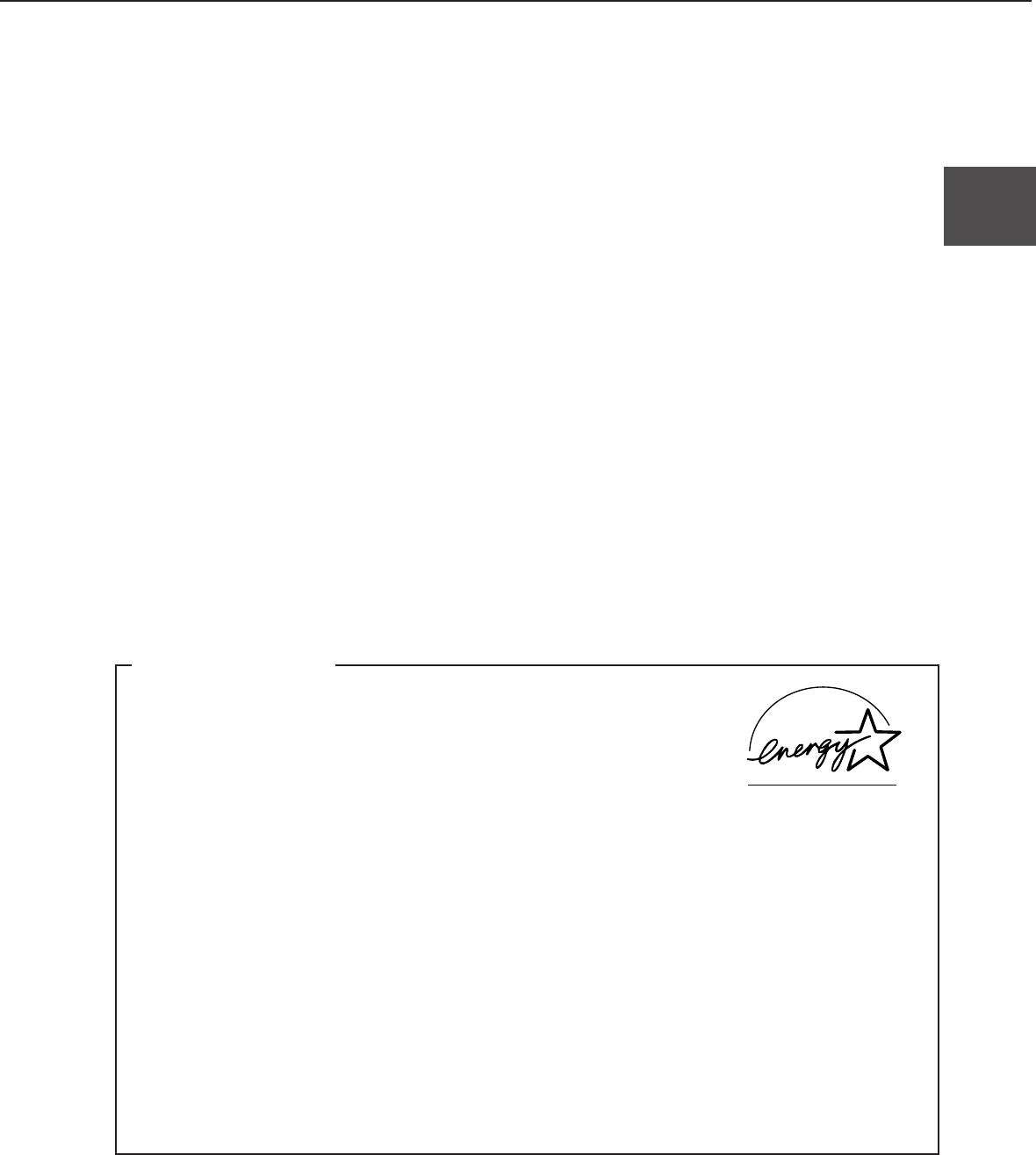
1-5
1
MAIN FEATURES
Multi-function printer allowing extension of functions based on the purpose
This product is a multi-function printer that can be used as a local printer and a network printer as well as a copier,
a network scanner, and a facsimile by combining peripheral units. Various optional units for improving productivity
such as duplex modules for two-sided printing, additional paper feed units for large capacity paper stock, and paper
output units for sorting printed sheets are provided as peripheral units.
600 dpi high resolution printing
High definition and high quality printing with 600 dpi resolution can be performed. Also high image quality equivalent
to 1200 dpi can be output by using the soothing function.
Monochrome high-speed printing
High-speed printing of 35 pages/minute or 45 pages/minute can be performed for 8-1/2" x 11" or A4 size.
PostScript compatible
Installation of a PS3 expansion kit gives PostScript compatibility (PostScript level 3).
ENERGY STAR
As an ENERGY STA R
®
Partner, SHARP has determined that this product meets the ENERGY STA R
®
guidelines
for energy efficiency.
Energy saving feature
This product has the following two power save modes that conform the Energy
Star guidelines to conserve natural resources and to help reduce environmental
pollution.
Preheat mode
The machine will enter the preheat mode once the time set with a key operator program has elapsed without
any operation. In this mode, the fuser is maintained at a lower heat level thereby saving power.
Auto power shut-off mode
The machine will enter the auto power shut-off mode once the time set with a key operator program has
elapsed without any operation. In this mode, power to the display and the fuser is turned off and only the
lowest power is consumed. In this mode, power can be saved more than the preheat mode but more time is
needed to return to the operating state. This mode can be disabled using a key operator program.
If this product is used as a printer, when print data is received in the preheat mode or the auto power shut-off
mode, the mode will be automatically canceled and printing will start after the fuser temperature is restored to
the normal operating level.
If this product is used as a multi-function machine, the mode will be automatically canceled when print data or
facsimile data is received or when any key operation on the operation panel or original setting operation for
copying or facsimile transmission is performed.


















