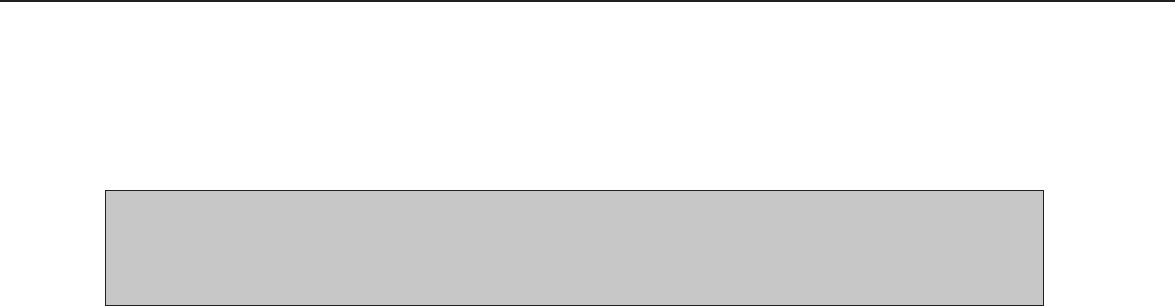
3-4
Main program settings
The main program settings allow detailed print conditions to be set for printing without any printer driver (for example,
printing from MS-DOS and printing from a computer without any printer driver installed). The setting items are shown
below.
NOTE
When some items can be set both in the printer driver and on the operation panel, the values set in the printer
driver override those set on the operation panel. For items that can be set in the printer driver, perform setting
in the printer driver.
■■
■■
■ Smoothing
SMOOTHING reduces jaggies seen at roundish
curved portions of characters and images to be
printed and improves pseudo resolution.
Default setting: On
Smoothing on or off can be selected.
■■
■■
■ Copies
COPIES is set when the number of copies to be
printed is set.
Default setting: 1
The number of copies can be set from 1 to 999.
■■
■■
■ Orientation
ORIENTATION allows portrait orientation or
landscape orientation to be selected for printing.
Default setting: PORTRAIT
PORTRAIT or LANDSCAPE can be set.
■■
■■
■ Standard paper size
The paper size to be used for printing in the normal
conditions is set.
Printing will be performed onto the specified size
paper unless otherwise specified.
Default setting: 8-1/2 x 11 or A4
11 x 17, 8-1/2 x 14, 8-1/2 x 13, 8-1/2 x 11, 7-1/4 x 10-1/2, 5-1/
2 x 8-1/2, A3, B4, A4, B5 or A5 can be set.
(If the operation panel on the main unit is used, the
sizes are displayed as follows in the display:
LEDGER, LEGAL, FOOLSCAP, LETTER,
EXECUTIVE, INVOICE, A3, B4, A4, B5, and A5.)
■■
■■
■ Standard paper type
The paper type to be used for printing in the normal
conditions is set.
Printing will be performed onto the specified type
paper unless otherwise specified.
Default setting: PLAIN
Plain paper, pre-printed paper, recycled paper, letter
head paper, pre-punched paper or color paper can
be set.
■■
■■
■ Standard output tray
The output tray to be used for printing in the normal
conditions is set. Printed sheets will be output to the
specified tray unless otherwise specified by
application software.
Default setting: Depends on installation of peripheral
unit.
The trays that can be selected depend on installation
of peripheral units. This item itself may not be
selected.
MAKING CONFIGURATION SETTING
PCL settings
PCL SETTINGS is used to assign a part of character codes to characters of a country in the PCL symbol set. (Used
when different symbols are used depending on the country.)
Default setting: “1” (Roman-8)
For setting items of the symbol set, see page xxxx.
The list of the numbers to be set and their corresponding symbol sets can be printed using “PCL symbol set list
printing” (see page xxxx).
When using the operation panel on the main unit, select the desired symbol set item and register it. When using the
operation panel with touch panel, select the number that corresponds to the desired symbol set and register it.
PostScript settings
This setting specifies whether the cause of an error is printed or not when a PostScript error has occurred.
Default setting: Not print
Print or not print can be selected concerning the cause of a PS (PostScript) error.


















