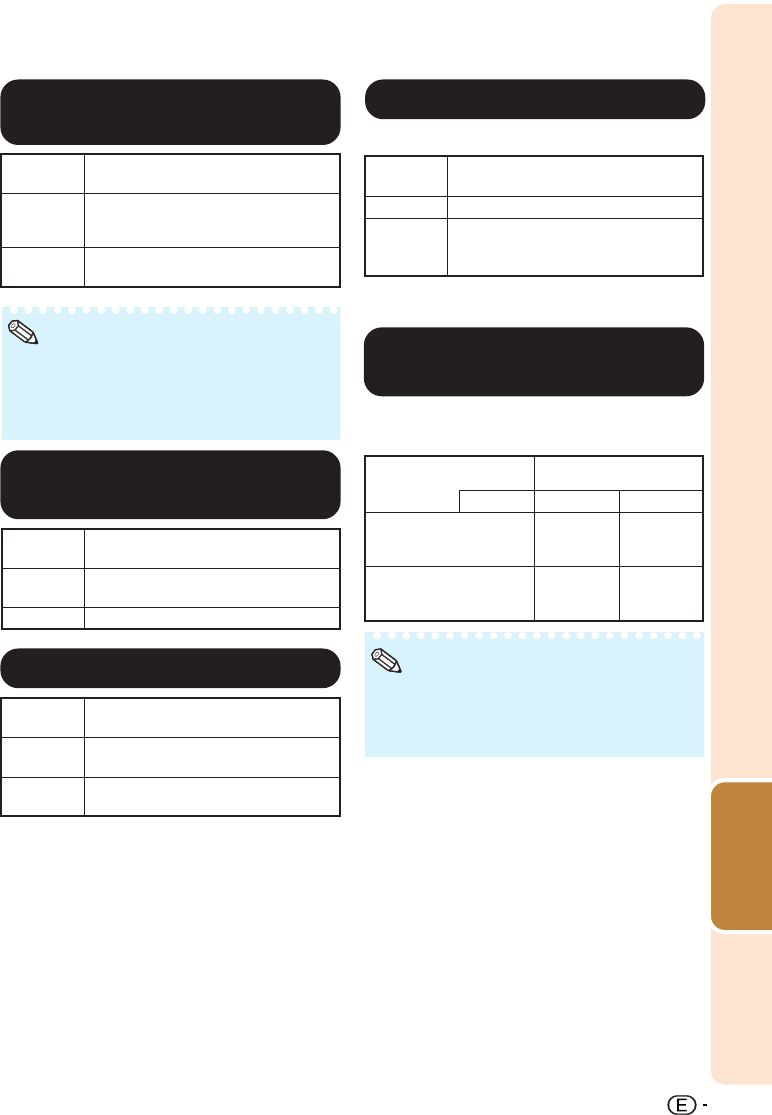
Useful
Features
45
66
66
6 Fan Mode Setting
Menu operation n Page 39
This function changes the fan rotation speed.
Selectable
items
Normal
High
Description
Suitable for normal environments.
Select this when using the projector at
altitudes of approximately 4,900 feet
(1,500 meters) or more.
When “Fan Mode” is set to “High”, the fan rotation
speeds up, and the fan noise becomes louder.
• When the Auto Power Off function is set to
“On”, 5 minutes before the projector enters
standby mode, the message “Enter STANDBY
mode in X min.” will appear on the screen to
indicate the remaining minutes.
Selectable
items
On
Off
Description
When no input signal is detected for
more than 15 minutes, the projector will
automatically enter standby mode.
The Auto Power Off function will be
disabled.
Note
33
33
3 Auto Power Off
Function
55
55
5 Speaker Setting
Selectable
items
On
Off
Description
The audio signal is output from the
internal speaker.
The audio signal is not output from the
internal speaker.
44
44
4
Setting the Confirmation
Sound (System Sound)
Selectable
items
On
Off
Description
A confirmation sound is made when
the projector turns on/off.
No confirmation sound is made.
77
77
7 Checking the Lamp Life
Status
You can confirm the cumulative lamp usage time
and the remaining lamp life (percentage).
• It is recommended that the lamp be changed
when the remaining lamp life becomes 5%.
• The lamp life may vary depending on the us-
age condition.
Lamp usage condition
Operated exclusively
with Lamp Setting set to
“Eco + Quiet”
Operated exclusively
with Lamp Setting set to
“Bright”
100%
Approx.
3,000
hours
Approx.
2,000
hours
5%
Approx.
150 hours
Approx.
100 hours
Remaining lamp life
Note
“Life”
DT-100_EN_j 05.7.22, 5:54 AM45


















