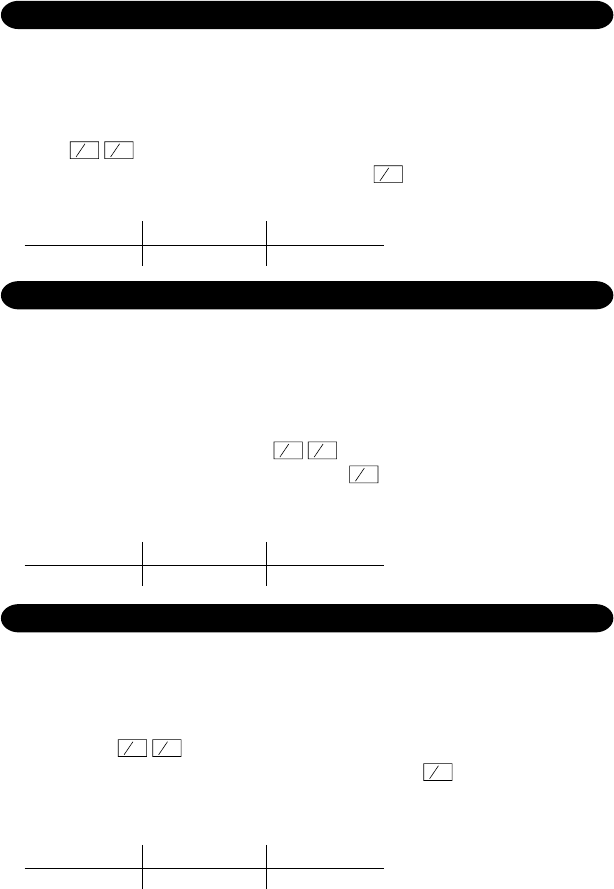
58
CALCULATION EXAMPLES
1. Set the decimal selector as specified in each example.
The rounding selector should be in the “5/4” position unless otherwise specified.
2. The print / item count mode selector should be in the “P•IC” position unless otherwise
specified.
3. Press
C
CE
C
CE
prior to beginning any calculation.
4. If an error is made while entering a number, press
C
CE
and enter the correct number.
5. Example procedures are listed in following manner unless otherwise specified.
Operation Display Print
RECHNUNGSBEISPIELE
1. Die Einstellung des Komma-Tabulators nimmt man den Anleitungen in den einzelnen
Beispielen entsprechend vor.
Den Rundungsschalter läßt man, falls nicht anders ausgewiesen, in der “5/4”-Stellung.
2. Der Schalter Druck/Ereigniszählmodus sollte auf der Stellung “P•IC” stehen, sofern
nicht anders angegeben.
3. Vor dem Beginn einer Berechnung
C
CE
C
CE
drücken.
4. Zur Korrektur von Eingabefehlern drückt man
C
CE
und gibt die Zahl korrekt ein.
5. Beispiele für das Vorgehen werden folgendermaßen dargestellt, wenn nicht anders
angegeben.
Bedienung Anzeige Druck
EXEMPLES DE CALCULS
Opération Affichage Impression
1. Régler le sélecteur de décimale tel que spécifié dans chaque exemple.
Le sélecteur d’arrondi, doit être placé sur la position “5/4” sauf indication contraire.
2. Sauf indication contraire, le sélecteur d’impression / comptage d’articles doit être
placé sur la position “P•IC”.
3. Appuyez sur
C
CE
C
CE
avant tout calcul.
4. En cas d’erreur à l’introduction d’un nombre, appuyer sur
C
CE
et introduire le nombre
correct.
5. Sauf indication contraire, les méthodes figurent de la manière suivante.


















