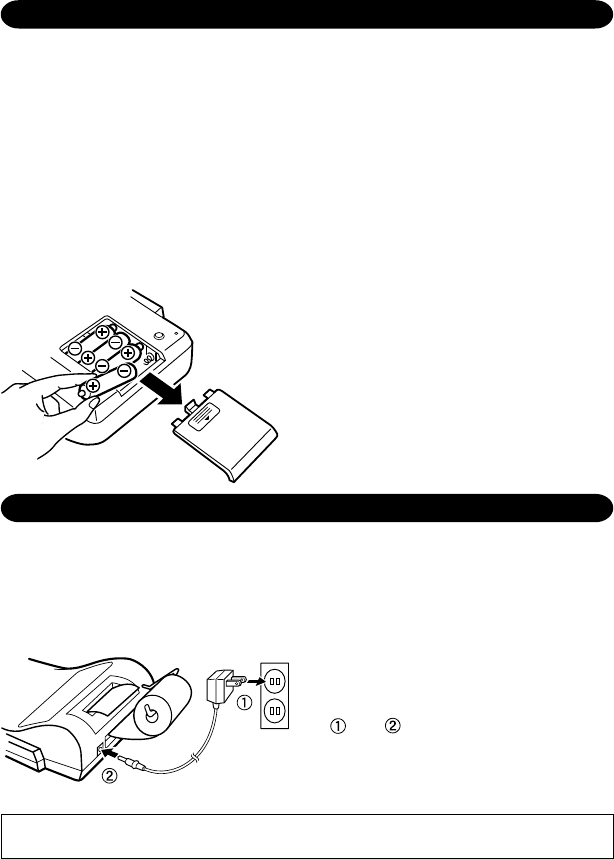
6
BATTERY REPLACEMENT
To Install or Replace Batteries — When the batteries become weak, the display will
work but not the printer.
This indicates that you should replace the batteries.
1. Set the power switch to OFF.
2. Remove the battery cover by sliding it in the direction of the arrow on the cover.
3. Replace the batteries. Be sure that the “+” and “–” marks on the battery correspond to
the “+” and “–” marks in the calculator. Always put back the 4 batteries at the same
time.
4. Put back the battery cover.
Battery: Heavy-duty manganese battery, size AA (or R6) × 4
HOW TO CONNECT THE AC ADAPTOR (OPTION)
This machine can also be operated on AC power by use of AC Adaptor. When the AC
adaptor is connected to the calculator, the power source is automatically switched over
from dry batteries to AC power source.
AC adaptor: Model EA-28A (Never use any other AC adaptor except EA-28A.)
Note: When the batteries are replaced, the
calculator may fail to function correctly. If
this occurs, remove the batteries, wait at
least two minutes, then reinstall them.
Also, if the calculator is subjected to a
strong impact or noise during a
calculation, it may not print correctly or
the calculation may be lost. If this
happens, the calculation must be
performed again.
Note: Make sure that you turn the calculator’s
power off when connecting or disconnecting
the AC adaptor.
To connect the AC adaptor, follow steps
and .
To disconnect the AC adaptor, simply
reverse the procedure.
CAUTION
Use of other than the AC adaptor EA-28A may apply improper voltage to your SHARP
calculator and will cause damage.


















