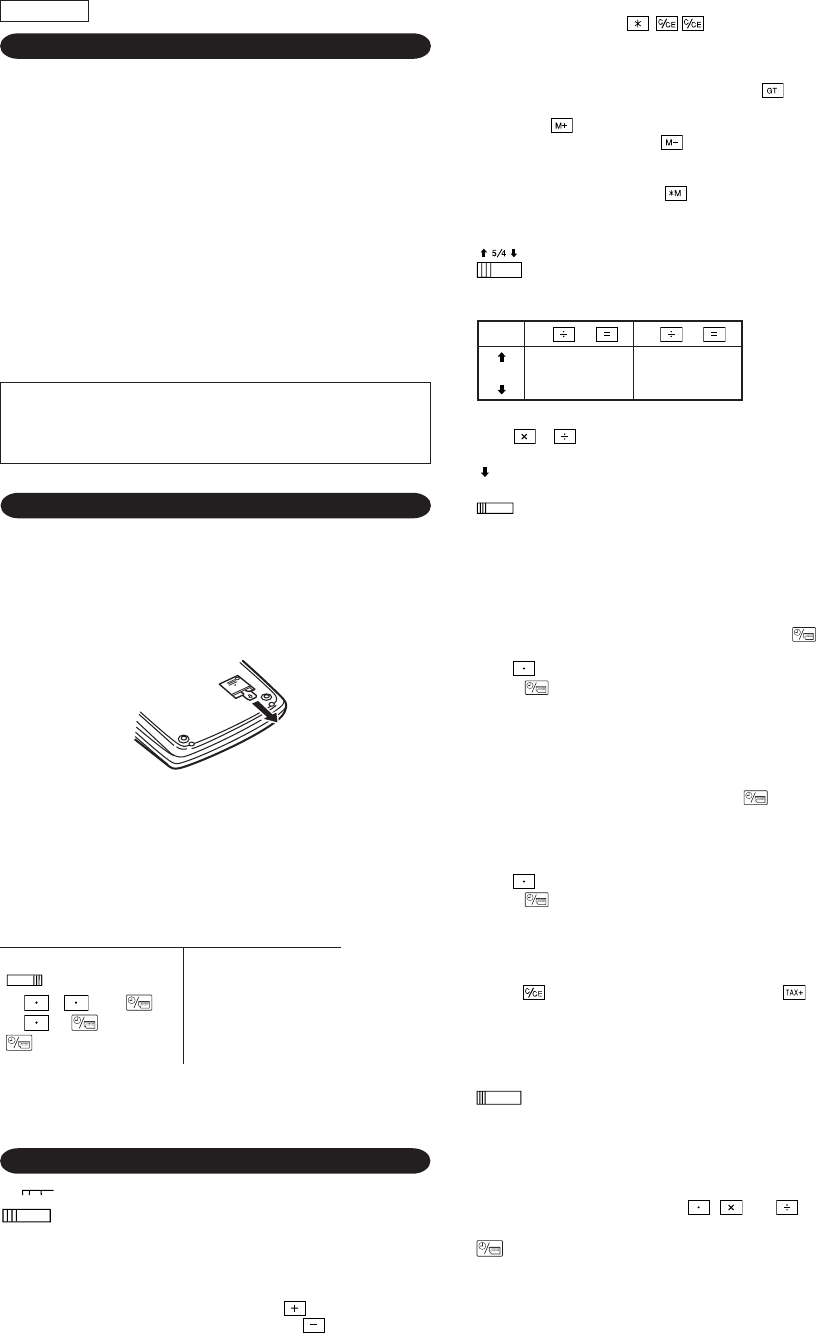
1
OPERATIONAL NOTES
To insure trouble-free operation of your SHARP calculator, we recommend the
following:
1. The calculator should be kept in areas free from extreme temperature changes,
moisture, and dust.
2. A soft, dry cloth should be used to clean the calculator. Do not use solvents
or a wet cloth.
3. Since this product is not waterproof, do not use it or store it where fluids, for
example water, can splash onto it. Raindrops, water spray, juice, coffee,
steam, perspiration, etc. will also cause malfunction.
4. If service should be required, use only a SHARP servicing dealer, a SHARP
approved service facility or SHARP repair service.
5. Do not operate this unit with the insulation sheet attached; the insulation
sheet prevents the battery wear while shipping, and can be found on the
back of the unit's body. If the insulation sheet is not removed, the previously
set date and time, as well as the tax rate information will be cleared as soon
as the AC power is accidentally unplugged.
6. Do not wind the AC cord around the body or otherwise forcibly bend or twist
it.
SHARP will not be liable nor responsible for any incidental or
consequential economic or property damage caused by misuse and/or
malfunctions of this product and its peripherals, unless such liability is
acknowledged by law.
15 9 2005 15.09.2005
15
38 15-38 00
0.
Operation Display
GT
•
RATE
SET
(see “GRAND TOTAL / RATE SETTING MODE SELECTOR”)
* When the adjustment is complete, the clock starts at 3:38:00 p.m.
USING THE CALCULATOR FOR THE FIRST TIME
First, pull out the insulation sheet for the memory protection battery (installed
for retaining the date/time/tax rate information). Reset the calculator to
initialize the unit’s state, then adjust the date and time before using the
calculator.
Removing the insulation sheet, and resetting
1. Pull out the insulation sheet for the memory protection battery.
2. Press the RESET switch located on the back of the unit.
(See “RESETTING THE UNIT”.)
* The clock starts, indicating the current date and time as 1 January, 2006,
12:00:00 a.m.
Adjusting date and time
Example: When the date is 15, Septem-ber, 2005, and the time is 3:38 p.m.
OPERATING CONTROLS
OFF • P P•IC
ON
POWER SWITCH; PRINT / ITEM COUNT MODE SELECTOR:
“OFF”: Power OFF
“•”: Power ON. Set to the non print mode.
“P”: Power ON. Set to the print mode.
“P•IC”: Power ON. Set to the print and item count mode.
1) For addition or subtraction, each time is pressed, 1 is added
to the item counter, and each time is pressed, 1 is
subtracted.
• The count is printed when the calculated result is obtained.
• Pressing of , clears the counter.
2) When the grand total/rate setting mode selector is in the ON
position (GT), the counter will count the number of times that the
calculation results have been stored in the grand total memory.
To print and clear the count, press the key.
3) The memory item counter will count the number of times that the
key has been pressed in the addition.
Note: • Each time the key is used in the subtraction, 1 will be
subtracted from the count.
• The count is printed when the memory is recalled.
• Pressing of the key clears the counter.
Note: The counter has a maximum capacity of 3 digits (up to ±999). If the
count exceeds the maximum, the counter will recount from zero.
ROUNDING SELECTOR:
Example: Set Decimal Selector to 2.
4 ÷ 9 = 0.444 ... , 5 ÷ 9 = 0.555 ...
Note: The decimal point floats during successive calculation by the use of
or .
If the decimal selector is set to “F” then the answer is always rounded down
( ).
GT
•
RATE
SET
GRAND TOTAL / RATE SETTING MODE SELECTOR:
“GT”: Grand Total
“•”: Neutral
“RATE SET”: To set the date, time, and tax rate, set this switch at the “RATE
SET” position.
Date:
• Enter in the order of day month, and year, then press to complete the
entry.
• Use to separate day, month, and year.
• When is pressed, the number entered is evaluated and displayed as
“date” if the value is within the following range; “Error” is displayed
otherwise, and the previously set date is restored.
Day: 1 - 31; Month: 1 - 12; Year: 2000 - 2099 (in 4 digits) or 00 - 99 (in 2
digits)
Time:
• Enter in the order of hour, minutes, then press to complete the entry.
(There is no entry available for the seconds value. The clock starts at zero
second.)
• If the hour/minute digit is less than 10, it is not necessary to enter the first
digit “0”.
• Use to separate hour and minute values.
• When is pressed, the number entered is evaluated and displayed as
“time” if the value is within the following range; “Error” is displayed
otherwise, and the previously set time is restored.
Hour: 0 - 23 (24-hour system for the hour entry), Minute: 0 - 59
Tax rate:
• Press three times, enter the tax rate, followed by .
• A maximum of 4 digits can be stored (decimal point is not counted as a
digit).
• Only one rate can be stored. If you enter a new rate, the previous rate will
be cleared.
F 6 3 2 1 0 A
DECIMAL / ADD MODE SELECTOR:
“6 3 2 1 0”: Presets the number of decimal places in the answer.
“F”: The answer is displayed in the floating decimal system.
“A”: The decimal point in addition and subtraction entries is automatically
positioned to the 2nd digit from the lowest digit of entry number. Use of
the add mode permits addition and subtraction of numbers without entry
of the decimal point. Use of , and will automatically
override the add mode and decimally correct answers will be printed.
CLOCK / CALENDAR KEY:
• Each time this key is pressed, the mode switches.
Calculation mode → Date display mode → Clock display mode →
Calculation mode
• Use this key also to adjust date and time (see “GRAND TOTAL /
RATE SETTING MODE SELECTOR”).
4 9 5 9
0.45 0.56
5/4 0.44 0.56
0.44 0.55
ENGLISH
07.11.9, 9:54 AMPage 1


















