9
Key Notation in This Manual
In this manual, key operations are described as follows:
To specify e
x
: @ "..................... ቢ
To specify In : i
To specify F : ; F ........................... ባ
To specify d/c: @ F..................... ቢ
To specify a
b
/
c
: k
To specify H : ; H........................... ባ
To specify i : Q .............................. ቤ
ቢ Functions that are printed in orange above the key require @ to be
pressed first before the key.
ባ When you specify the memory (printed in blue above the key), press
; first.
Alpha-numeric characters for input are not shown as keys but as regular
alpha-numeric characters.
ቤ Functions that are printed in grey (gray) adjacent to the keys are effective
in specific modes.
Note:
•To make the cursor easier to see in diagrams throughout the manual,
it is depicted as ‘_’ under the character though it may actually appear
as a rectangular cursor on the display.
Example
Press j @ s ; R
A k S 10
• @ s and ; R means you have
to press @ followed by ` key and
; followed by 5 key.
NORMAL MODE
0.
πRŒ˚–10_
Introduction