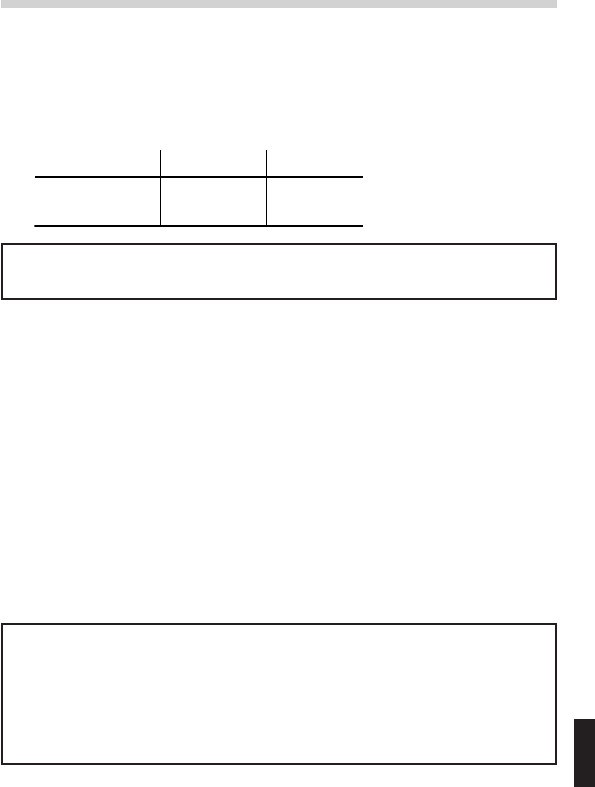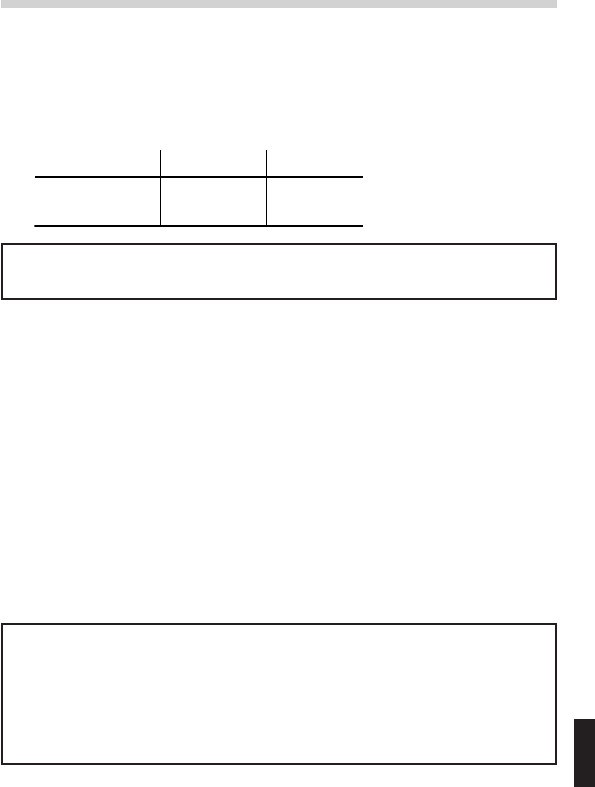
115
Appendix
Battery Replacement
Batteries used
• Use only the specified batteries.
• Be sure to write down any important data stored in the memory
before replacing the batteries.
Notes on battery replacement
Improper handling of batteries can cause electrolyte leakage or explosion.
Be sure to observe the following handling rules:
• Do not mix new and old batteries.
• Make sure the new batteries are the correct type.
• When installing, orient each battery correctly as indicated in the calculator.
• Batteries are factory-installed before shipment, so may become exhausted
before reaching the service life stated in the specifications.
When to replace the batteries
Replace the batteries immediately when any of the following situations
occur:
• The calculator does not turn on when j is pressed.
• The message ‘Change Batteries’ appears.
• Continued use of the calculator when in low battery status may
result in the memory contents being cleared.
•Executing programs under low battery condition may result in the
memory contents being cleared.
•Failure to follow the battery replacement procedure as described
may result in the memory contents being cleared.
Type Model Quantity
Lithium battery CR2032 2