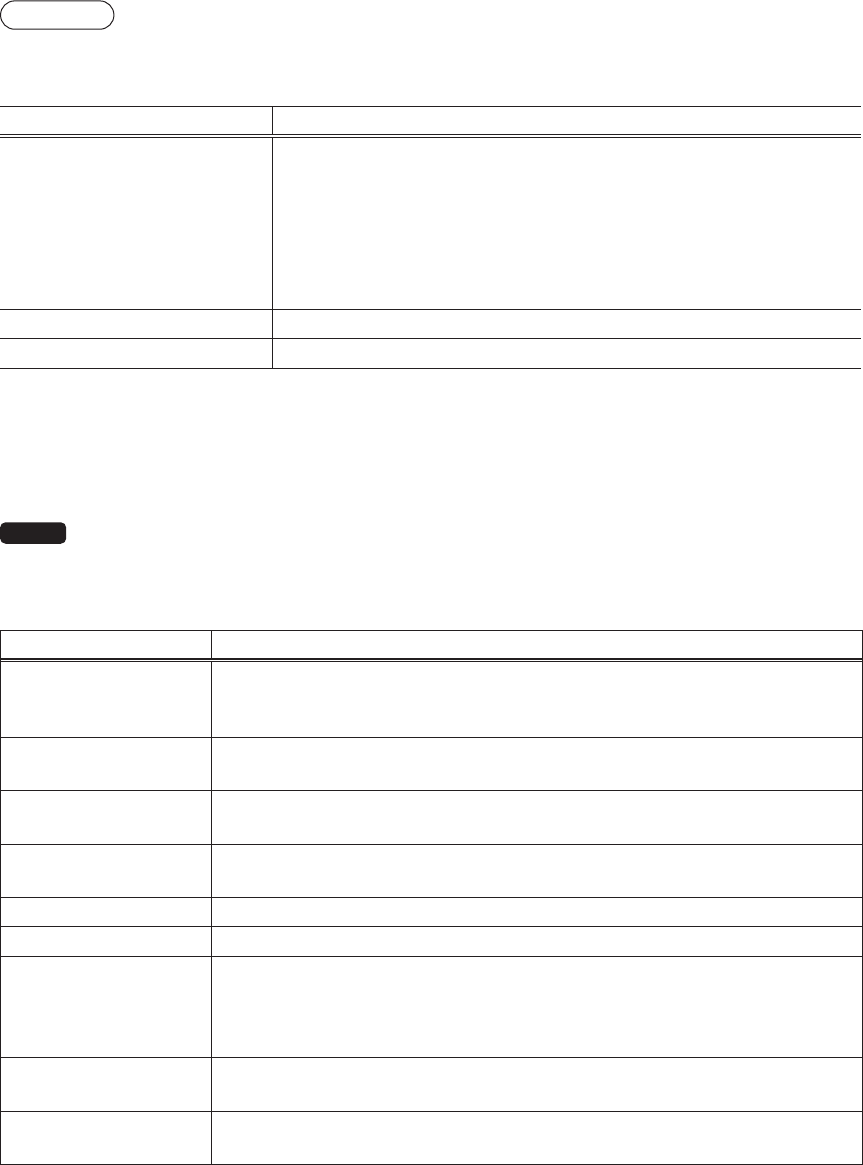
99
■
Dataloading
The programming data can be loaded from the SD card.
Procedure
(1) Select “2 LOADING” in the SD CARD mode and press the
A
key. The following selection window
is displayed.
Item Data list
IND. PROGRAM
Select the individual programming data:
DEPARTMENT
PLU/UPC
CLERK
GRAPHIC LOGO
LOGO TEXT
TAX
ALL PROGRAM All programming data
ALL RAM DATA* All RAM data
(2) Select the data menu from the list and press the
A
key, the conrmation window is displayed.
To load the programming data le, select OK and press the
A
key.
To cancel the operation, select CANCEL and press the
A
key.
* When “ALL RAM DATA” is selected, the register resets the program in the last save point after loading all
the RAM data.
NOTE
The loading operation must be circumspect in execution, the sales data and/or all programming
data will be recovered with the back-up data.
ErrormessagetableoftheSDcardfunction
Error message (display) Error status and action
CARD FULL
The SD memory card is full. Delete unnecessary data from the card on a PC or
replace the card with a new one. When using a new SD memory card, be sure
to format it in advance.
CARD PROTECT
The write-protect switch on the SD memory card is in the “PROTECTED”
position. Set the switch on the “NOT PROTECTED” position.
FILE FAILED
The data stored in the SD memory card is incorrect. Write correct data into the
SD memory card on a PC.
NO CARD
No SD memory card is found. Insert an SD memory card into the SD card slot
or reinsert it correctly.
NO FILE The designated le is not found.
NO FOLDER The user folder is not found. (SHARP/ECRER3X7/user folder name)
OVER LIMIT.
The maximum allowable number of times of sales data writing is exceeded.
Delete unnecessary data from the SD memory card on a PC or replace the
card with a new one. When using a new SD memory card, be sure to format it
in advance.
SD ACC POWER OFF
A power failure has occurred while the SD memory card is accessed. Perform
the interrupted operation again from the beginning after power recovery.
SD ERROR
An error other than the above mentioned has occurred while the SD memory
card is accessed. Perform the interrupted operation again from the beginning.


















