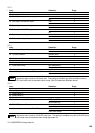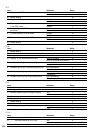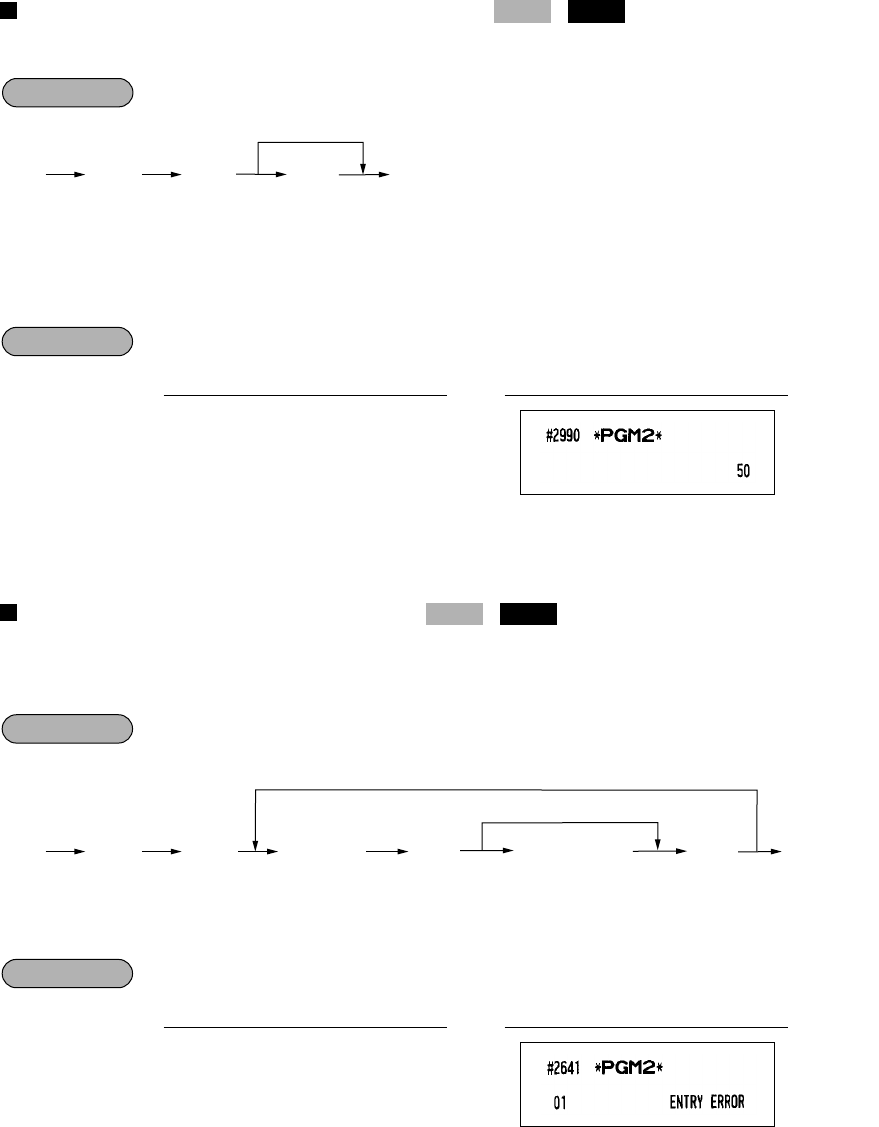
163
Functional programming for the printer
You can program the printing density of the receipt/journal printer.
*AB: Printing density (00 – 99)
00 = 89% for standard density
50 = 100% for standard density
99 = 111% for standard density
Programming “100% for standard density”
Editing guidance/error messages
Your register has standard guidance/error messages as indicated in the following list. For more information
about the alphanumeric characters programming, see section “2 How to program alphanumeric characters”
under the chapter “PRIOR TO PROGRAMMING”.
* Text no.: See “LIST OF GUIDANCE/ERROR MESSAGES” shown on the following page.
Programming “ENTRY ERROR” for text no. 1
2641
.@
1
@
ENTRY
/
ERROR
t
Ç
PrintKey operation
Example
2641
.
@
@t
Ç
* Text no.
(1 - 94)
Character keys
(max. 12 digits)
To keep the current setting
To program any text no. (1 - 94)
Procedure
2641
PGM 2
2990
.@
50
Ç
PrintKey operation
Example
2990
.
Ç
*AB
To program zero
@
Procedure
2990
PGM 2