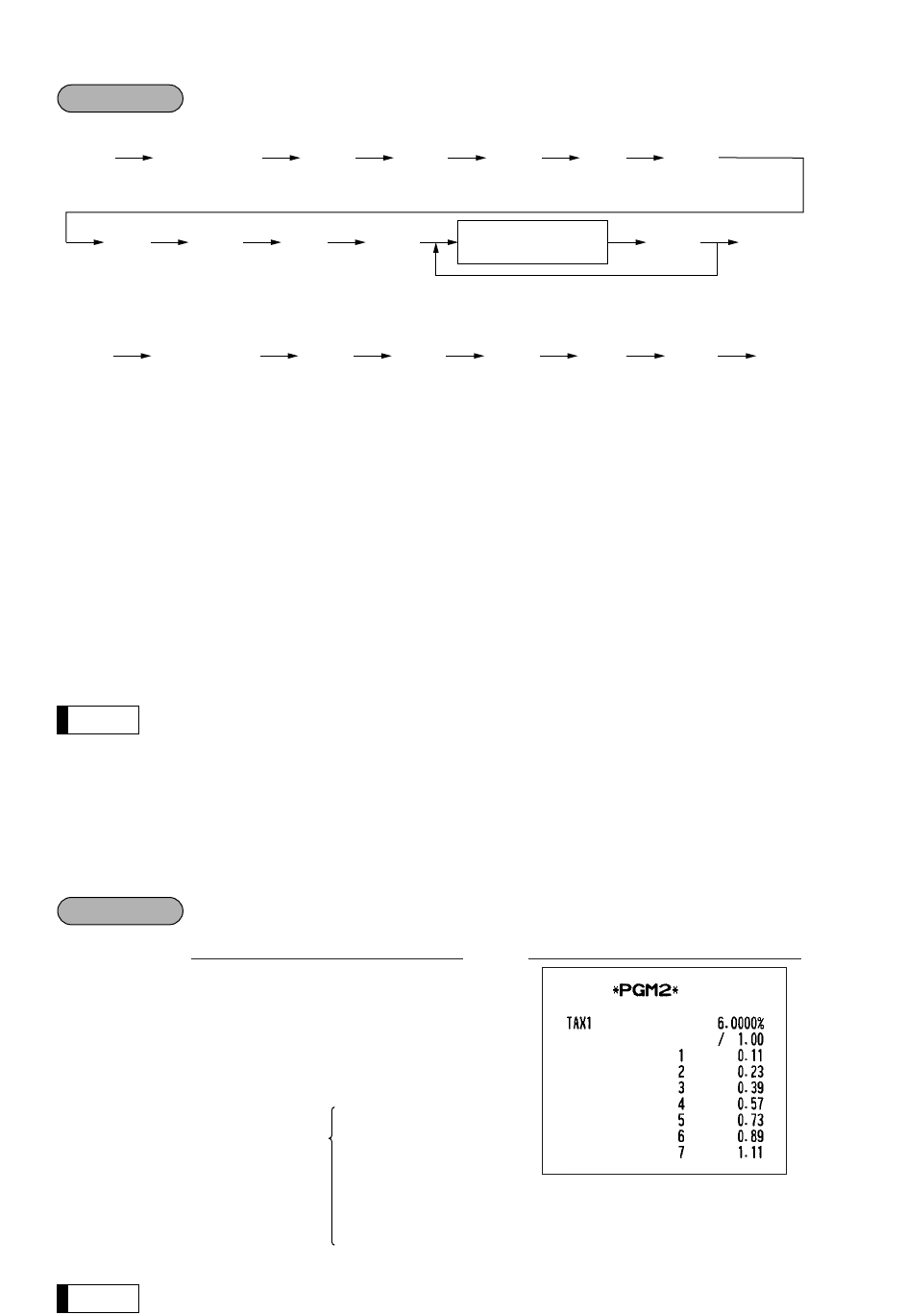
To delete a tax table, use the following sequence:
*1 First figure: The first figure to be entered depends upon whether the difference between a minimum
breakpoint to be entered and the preceding minimum breakpoint is not less than $1.00 or
more than 99¢. When the difference is not less than $1.00, enter “1,” and when it is not more
than 99¢, enter “0” or nothing.
Second figure: The second figure depends upon whether your tax table is to be programmed as tax table 1,
2, 3 or 4. When your tax table is to be programmed as tax table 1, enter “1”; when it is to be
programmed as tax table 2, enter “2”; when it is to be programmed as tax table 3, enter “3”;
and when it is to be programmed as tax table 4, enter “4”.
*2 If the rate is fractional (e.g. 4-3/8%), then the fractional portion (3/8) would be converted to its decimal
equivalent (i.e. .375) and the resulting rate of 4.375 would be entered. Note that the nominal rate (R) is
generally indicated on the tax table.
If you make an incorrect entry before entering the M in programming a tax table, cancel it with the
c
key; and if you make an error after entering the M, cancel it with the
ı
key. Then program
again from the beginning correctly.
• Limitations to the entry of minimum breakpoints
Your register can support a tax table consisting of no more than 72 breakpoints. (The number of breakpoints is
36 maximum when the breakpoint difference is $1.00 or more.) If the number of breakpoints exceeds the
register’s table capacity, then the manual entry approach should be used.
Programming the sample tax table shown on the previous page as tax table 1
You do not need to enter the trailing zeros of the tax rate (after the decimal point) but you do need
to enter the decimal point for fractions.
Note
†
1
@
6
@
100
@
1
@
11
@
23
@
39
@
57
@
73
@
89
@
111
@
a
PrintKey operation
Example
Note
† @ @ t
max. six digits
(0.0001 - 99.9999%)
max. four
digits
One- or two-
digit number
Rate
M
*1
*2
@
† @ @
max. six digits
(0.0001 - 99.9999%)
max. four
digits
One- or two-
digit number
Rate
M
*1
*2
@
max. three
digits
T
@
max. five
digits
Q
@ Ç
Minimum breakpoint
max. five digits
Repeat until the MAX point is entered.
@
Procedure
Tax rate →
M →
T →
Q →
The first
cyclic
portion
M1
(MAX point)→
94


















