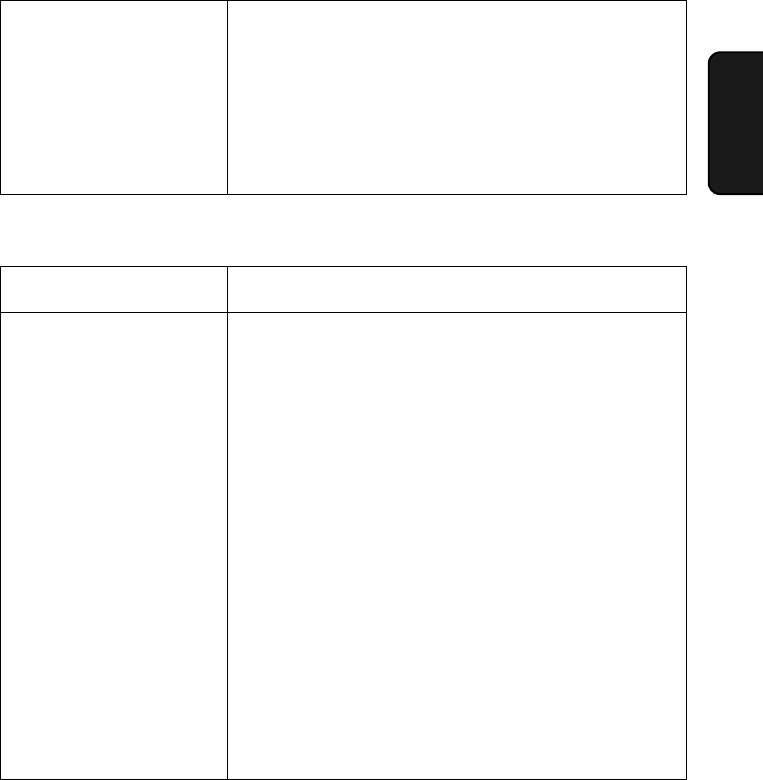
Problems and Solutions
101
9. Trouble-
shooting
Answering machine connection
No reception occurs when
polling is attempted.
• Make sure you have not run out of paper.
• Make sure the transmitting machine is in automatic
reception mode.
• If the transmitting machine has polling security, make
sure that your fax number has been entered both in
your machine and in the transmitting machine.
Problem Solution
The answering machine
connection does not
operate properly.
• Make sure your machine's reception mode is set to
AM.
• Make sure your machine's TEL. LINE jack is
connected to the wall jack. Make sure your machine's
TEL. SET jack is connected to your answering
machine's telephone line jack (not the answering
machine's extension phone jack).
• Make sure your answering machine's outgoing
message is under 10 seconds.
• Make sure that the Quiet Detect Time setting is set to
three or four seconds (see page 70).
• Make sure that the Distinctive Ring function is set to
OFF SETTING (see page 74).
• If you have checked all of the above and the
connection still doesn't operate properly, your
machine may need service.


















