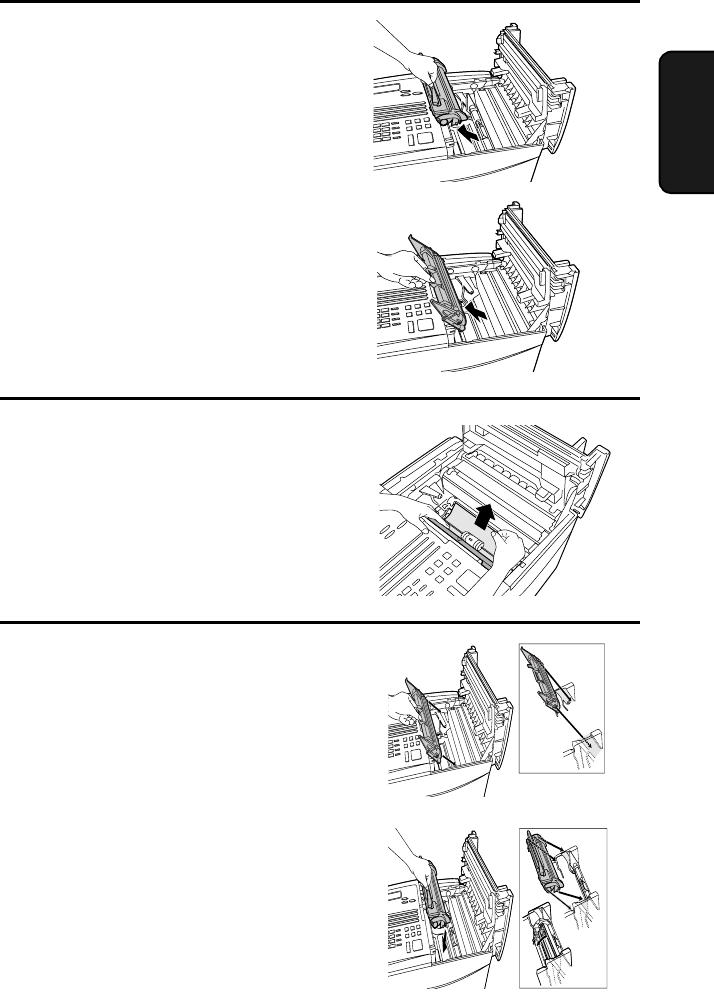
Clearing Paper Jams
173
9. Trouble-
shooting
4
Open the black cover (hinged on the
left) at the bottom of the
compartment. If jammed paper is
visible, remove it.
3
If the jammed paper isn’t visible,
remove the toner cartridge and then
the drum cartridge.
5
Close the black cover. Reinsert the
drum cartridge and then the toner
cartridge.
• Insert the drum cartridge and toner
cartridge by aligning the colored
numbers on the cartridges with
their corresponding colored num-
bers on the sides of the print com-
partment.
• When finished, close the print com-
partment cover.
Blue
Green
Blue
Green
all-FO4700.book Page 173 Friday, June 11, 1999 1:57 PM


















