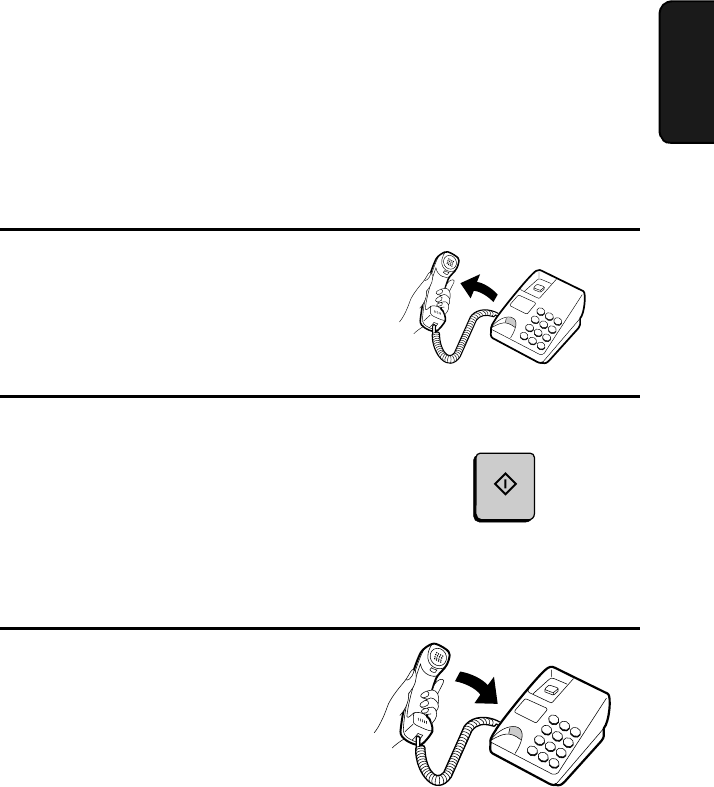
Using AUTO Reception Mode
63
3. Receiving
Documents
Using MANUAL Reception Mode
1
When the fax machine rings, answer
the call on an extension phone
connected to the same line.
2
If you hear a fax tone, press the
START
key on the fax machine.
• If the other party first speaks with
you, press the
START
key after
speaking. (Press your
START
key
before the sender presses their Start
key.)
Using AUTO Reception Mode
In AUTO reception mode, the fax machine automatically answers all
calls on one ring and receives incoming faxes.
♦ You can change the number of rings on which the machine answers
calls by changing Option Setting 2. (See Chapter 6,
Optional Set-
tings
.)
♦ If you pick up an extension phone before the fax machine answers,
you can talk to the other party and/or receive a fax as explained
below in
Using MANUAL Reception Mode
.
3
When RECEIVING appears in the
display, hang up.
1
When the fax machine rings, answer
the call on an extension phone
connected to the same line.
START
all-FO4700.book Page 63 Friday, June 11, 1999 1:57 PM


















