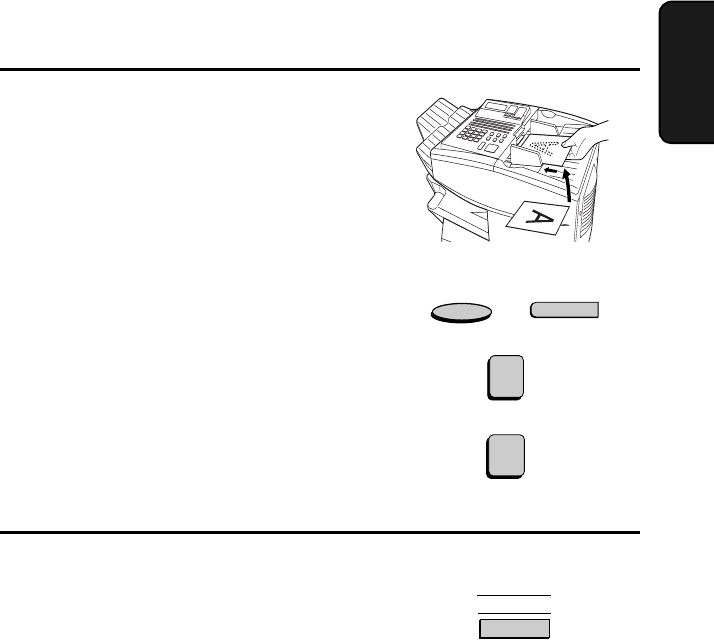
Sending a Fax by Automatic Dialing
49
2. Sending
Documents
2
Press the appropriate Rapid Key.
• The name of the receiving party
will appear in the display. If no
name was stored, the fax number
will appear. (If the name or number
is incorrect, press the
STOP
key.)
• The document will be
automatically transmitted once the
connection is established.
Rapid Key Dialing
If the number you want to dial has been programmed in a Rapid Key,
you can dial it by pressing the Rapid Key.
1
Load the document(s).
SEND READY will appear in the
display.
• Set the resolution and/or contrast if
desired.
• To send the document ahead of
other documents waiting for
transmission, press the
PRIORITY
key.
• To send the document directly from
the feeder (not through memory),
press the
DOCUMENT
key.
RESOLUTION
Q
CONTRAST
DOCUMENT
Example: Rapid Key 2
B
2
PRIORITY
all-FO4700.book Page 49 Friday, June 11, 1999 1:57 PM


















