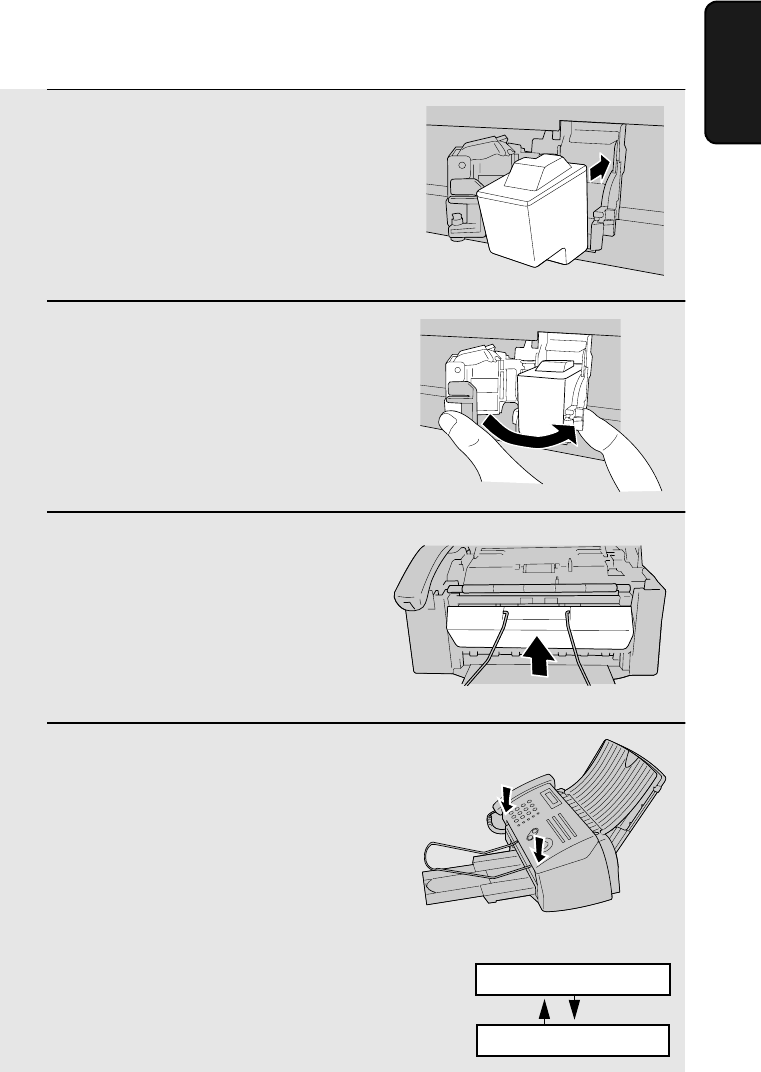
Installing the Print Cartridge
19
1. Installation
5 Insert the new print cartridge into the
cartridge holder.
6 Place your index finger on the tab as
shown and close the cartridge holder
cover with your thumb. Make sure the
cover clicks into place.
7 Close the print compartment cover.
8 Close the operation panel, pressing
down firmly on both front corners to
make sure it clicks into place.
Display:
1=NEW, 2=OLD
CHANGE CARTRIDGE


















