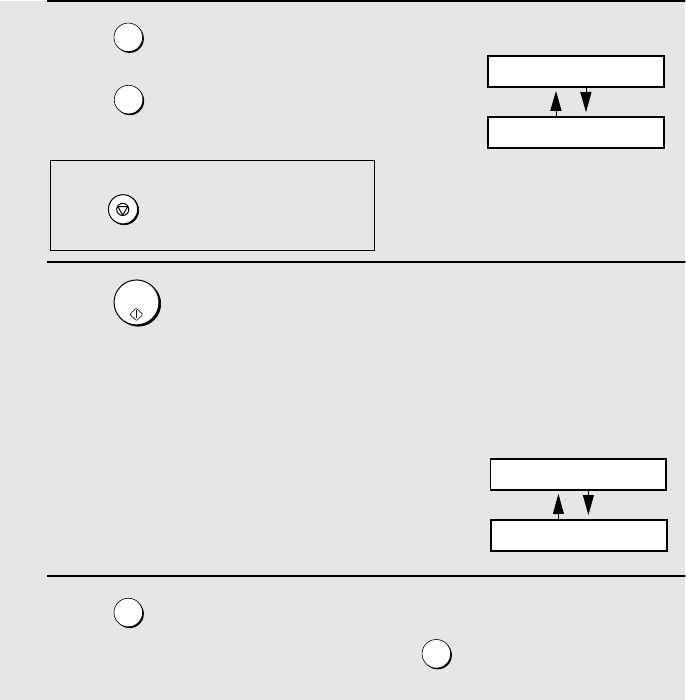
Installing the Print Cartridge
20
9 Press (NEW) if the cartridge you
installed is new.
Press (OLD) if the cartridge you
installed is old.
10 Press .
If you selected “OLD” in the previous
step, this completes the installation
procedure. (Note: If you find that print
quality is not satisfactory after
reinstalling the old cartridge, align the
cartridge as explained on page 93.)
If you selected “NEW”, the display will
show the alternating messages at
right. Continue with the following steps
to align the print cartridge.
11 Press to print an alignment page. (To enter an alignment value
without printing an alignment page, press .)
1
2
START/
MEMORY
1
2
1=PRINT,2=SET
ALIGN CARTRIDGE
Display when “NEW” is
selected:
OK: PRESS START
NEW CART.: OK?
Display when “1” is selected:
If you select the wrong number by mistake,
press and repeat the selection.
STOP


















