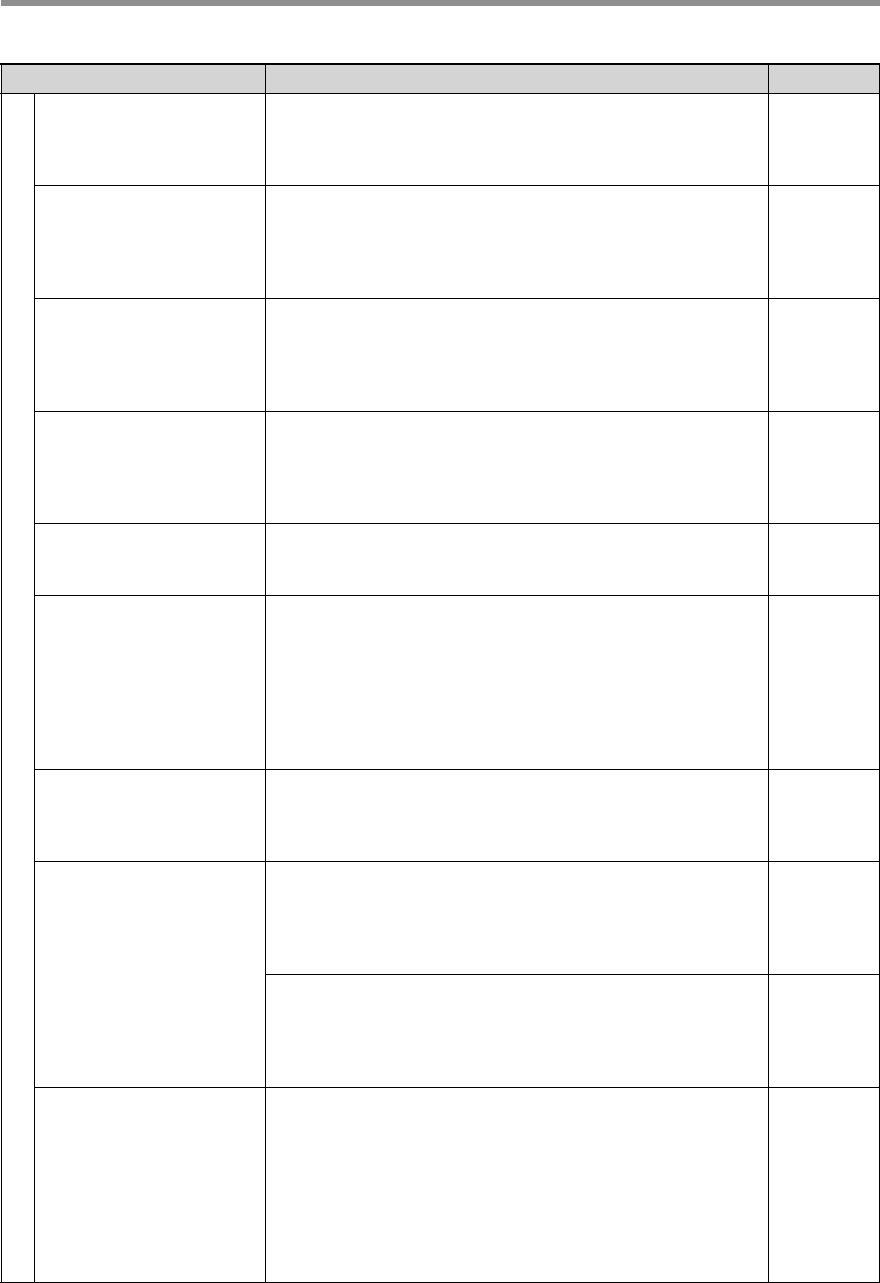
8
16 : RCV REDUCE
When a fax is received that is larger that the printing paper, enable
reduction of the fax to the size of the paper to avoid the fax being cut off.
1 : ON
2 : OFF
65
17 : BEEP LENGTH Set the length of the beep that sounds when fax transmission or
reception ends.
1 : 3 SEC
2 : 1 SEC
3 : NO BEEP
18
18 : RINGER VOLUME Set the volume of the ringer.
1 : OFF
2 : LOW
3 : MIDDLE
4 : HIGH
17
19 : BEEPER VOLUME Set the volume of the beep that sounds when a key is pressed.
1 : OFF
2 : LOW
3 : MIDDLE
4 : HIGH
19
20 : DIAL MODE Set the dial mode for the type of line you are on.
1 : TONE
2 : PULSE
31
21 : DISTINCTIVE RING Set the ring pattern for distinctive ring.
1 : OFF
2 : STANDARD
3 : PATTERN 1
4 : PATTERN 2
5 : PATTERN 3
6 : PATTERN 4
7 : PATTERN 5
41
22 : INDEX PRINT Enable printing of a black mark (index) at the top of each
received fax page.
1 : ON
2 : OFF
36
23 : DATE&TIME FORMAT 1 : TIME FORMAT
Select 12-hour or 24-hour format for the time set in the
machine.
1 : 12 HOUR
2 : 24 HOUR
23
2 : DATE FORMAT
Set the format of the date in the display and in printouts.
1 : MMDDYYYY
2 : DDMMYYYY
3 : YYYYMMDD
24
24 : PRINT HOLD MODE When this mode is enabled, received faxes are held in the
memory of the machine instead of being printed out. To print
received faxes, the passcode that was programmed using "25 :
PRINT PASSCODE" must be entered. This mode is used to
ensure that received faxes are not misplaced or taken from the
paper output tray by another person. Use "0 : HOLD DATA
PRINT" to print received faxes.
1 : ON
2 : OFF
67
Menu item Settings (factory default setting appears in bold) Page


















