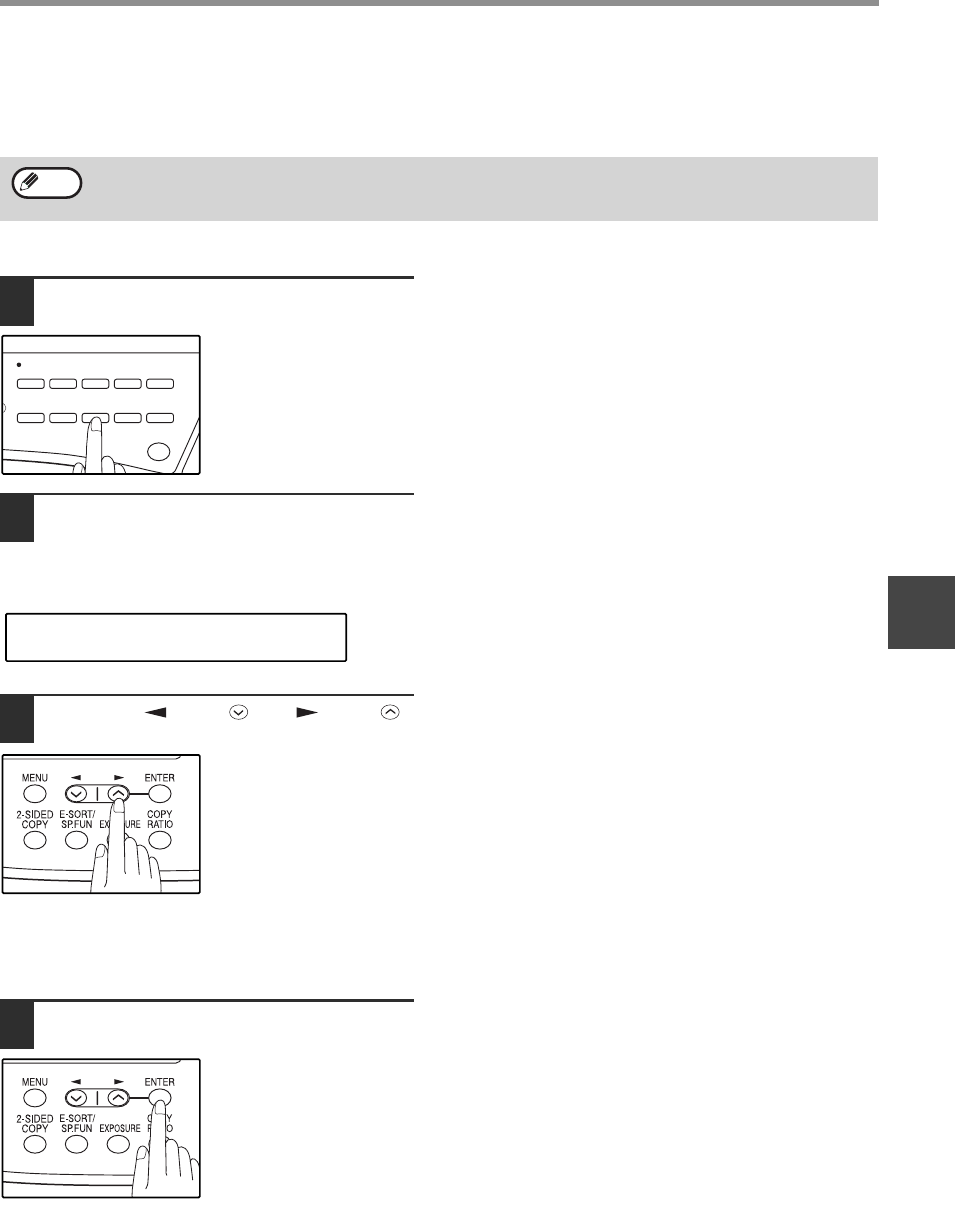
57
HOW TO USE THE FAX FUNCTION
4
MESSAGE FUNCTION
One of the following messages can be selected: "CONFIDENTIAL", "PLS. DISTRIBUTE", "URGENT", "PLS. CALL
BACK", "IMPORTANT".
To add a message to a cover sheet, follow these steps:
1
Press the [COVER SHEET] key.
2
Press the [COVER SHEET] key until
"2:TX MESSAGE SET" appears, and
then press the [ENTER] key.
3
Press the [ ] key ( ) or [ ] key ( )
to select a message.
The selections are as
follows:
1:NO MASSAGE
2:CONFIDENTIAL
3:PLS. DISTRIBUTE
4:URGENT
5:PLS. CALL BACK
6:IMPORTANT
If you do not wish to add
a message, select "1:NO
MESSAGE".
4
Press the [ENTER] key.
If a message is selected when the cover sheet function is not used, the message will be added to the top of the
first page of the fax.
Note
MEMORY
CONTRAST
LINE STATUS SPEAKER
LIST
SPEED/
SEARCH
BROAD-
CAST
COVER
SHEET
RECEPTION
MODE
REDIAL/
PAUSE
2-SIDED TX
RESOLU-
TION
"2:TX MESSAGE SET"
Selection


















