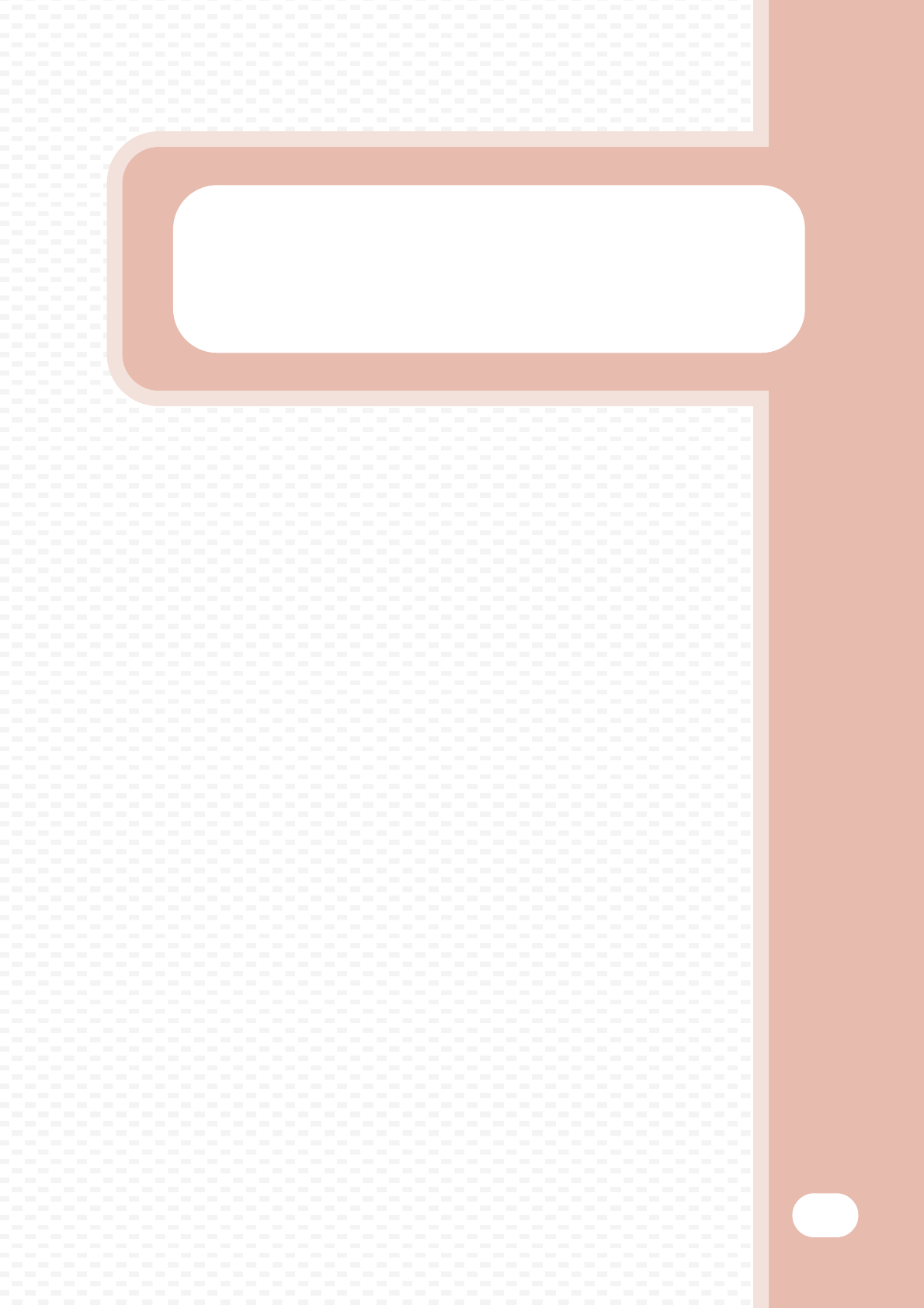
Scanning
Scanning
55
This section explains the uses of the network scanner function and the
basic procedure for using scan mode. In addition, special modes that can
be used with the network scanner function are introduced.
To use the network scanner function on models that are not equipped
standard with the network scanner expansion kit, the network scanner
expansion kit and 256MB expansion memory board must be installed.
The Internet fax expansion kit is required to use the Internet fax function.
X NETWORK SCANNER FUNCTION . . . . . . . . . . . . . . . . 56
X SCANNING AN ORIGINAL . . . . . . . . . . . . . . . . . . . . . . 57
X CHANGING THE RESOLUTION . . . . . . . . . . . . . . . . . . 59
X SELECTING THE EXPOSURE AND EXPOSURE
MODE . . . . . . . . . . . . . . . . . . . . . . . . . . . . . . . . . . . . . . . 60
X CHANGING THE FILE FORMAT . . . . . . . . . . . . . . . . . . 61
X STORING A DESTINATION. . . . . . . . . . . . . . . . . . . . . . 62
X SENDING THE SAME IMAGE TO MULTIPLE
DESTINATIONS (Broadcast Transmission) . . . . . . . . 65
X CONVENIENT TRANSMISSION METHODS. . . . . . . . . 66
X SPECIAL SCAN MODES . . . . . . . . . . . . . . . . . . . . . . . . 68
X SELECTING SPECIAL MODES FOR THE SCANNER
FUNCTION . . . . . . . . . . . . . . . . . . . . . . . . . . . . . . . . . . . 69
X CONVENIENT SCANNER FUNCTIONS . . . . . . . . . . . . 71


















