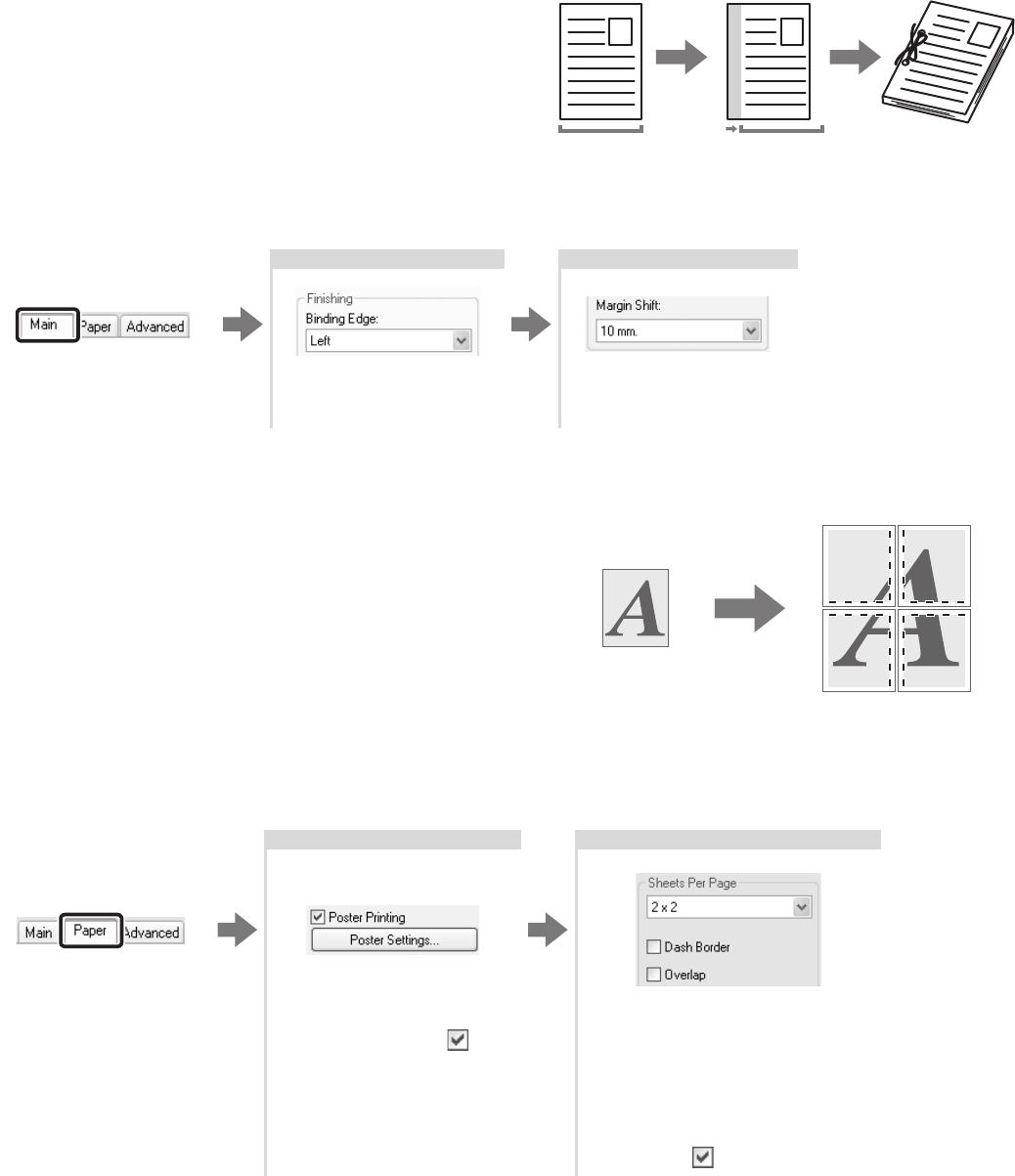
23
INCREASING THE MARGIN (Margin Shift)
This function is used to shift the print image to increase
the margin at the left, right, or top of the paper. This is
convenient when you wish to staple or punch the output,
but the binding position overlaps the text.
When a finisher
or saddle stitch finisher is installed, you can use the
staple function or the punch function with this function.
Selecting the settings:
CREATING A LARGE POSTER (Poster Printing)
One page of print data can be enlarged and printed in
sections on multiple sheets of paper (4 sheets (2 x 2), 9
sheets (3 x 3) or 16 sheets (4 x 4)). This makes it
possible to attach the sheets together to create a large
poster. To enable precise alignment of the edges of the
sheets during attachment, borderlines can be printed
and overlapping edges can be created (overlap
function).
Selecting the settings:
(This function can be used when the SPLC-c, PCL6, or PS printer driver is used.)
The settings are on
the [Main] tab.
Select the "Binding
Edge".
Select the "Margin Shift".
The settings are on
the [Paper] tab.
Select the [Poster
Printing] checkbox
and click the [Poster
Settings] button.
Select poster settings.
Select the number of sheets of
paper to be used from the
pull-down menu. If you wish to print
borderlines and/or use the overlap
function, select the corresponding
checkboxes .


















