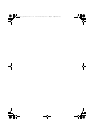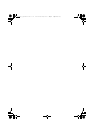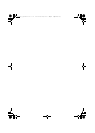130
Changing the paper size used for a print
job
When the size of paper specified for a print
job is not loaded in any of the machine's
paper trays, follow the steps below to
change the paper size.
Paper Empty
(1)
(2)
(3)
1 Check details on the job.
Press the [JOB STATUS] key on the
operation panel to display the job
status screen.
(1) Select the job whose status is
[Paper Empty].
(2) Select the [Detail] key.
To delete the job, you can select the
[Stop/Delete] key.
(3) Check the paper size specified
for the job in the detail screen,
and select the [Paper Select]
key.
mxc381_ex_qck.book 130 ページ 2008年10月16日 木曜日 午後2時39分