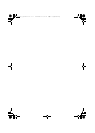74
BASE SCREEN OF FAX MODE
Press the [IMAGE SEND] key in the operation panel to open the base
screen of fax mode. If the screen does not appear, select the [Mode Switch]
key and then the [Fax] key.
Select fax settings in the base screen.
(1) [Mode Switch] key
Use this key to change the mode of
the image send function. To switch
to fax mode, select the [Fax] key.
(2) [Quick] key
Select this key to retrieve a
destination using a search
number.*
* 3-digit number assigned to a
destination when it is stored.
(3) [Address] key
Select this key to dial using a
one-touch key or group key.
(4) [Scan Size] key
Image settings (original size,
duplex setup, image orientation)
can be selected.
(5) [Send Size] key
Select this to specify the send size
of the document.
(3)
(4)
(5)
(13)
(11)
(12)
(14)
(1)
(2)
(8)
(9)
(7)
(6)
(10)
04-1_Quick(Fax).fm 74 ページ 2008年10月17日 金曜日 午後9時22分