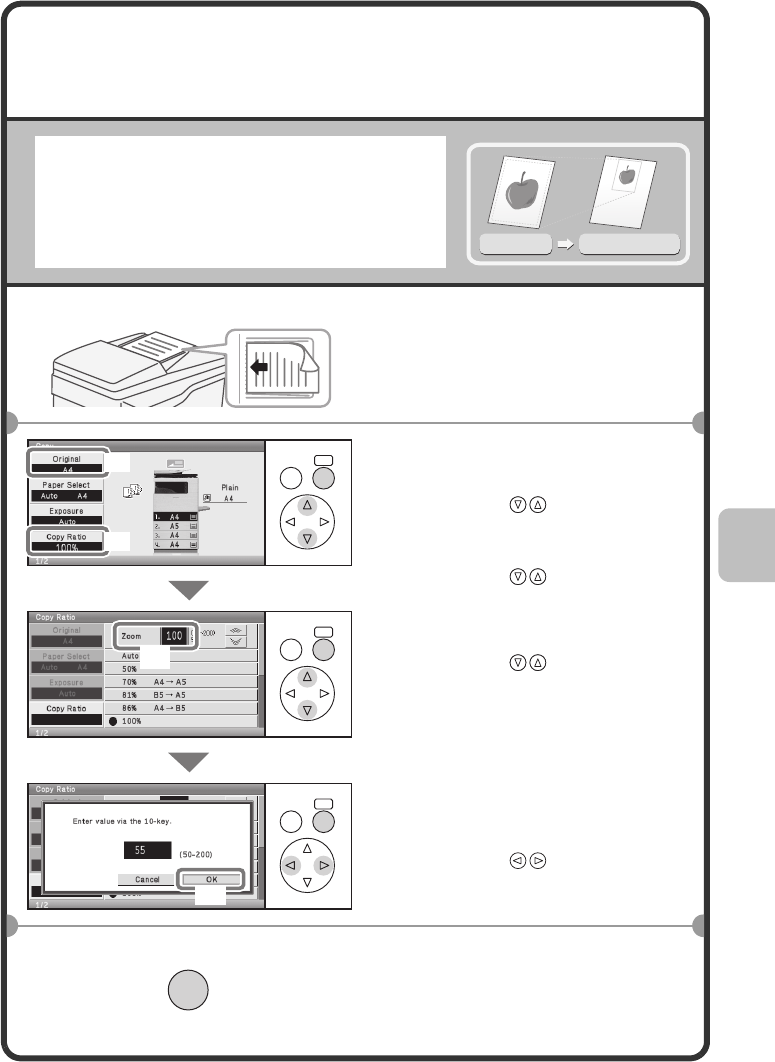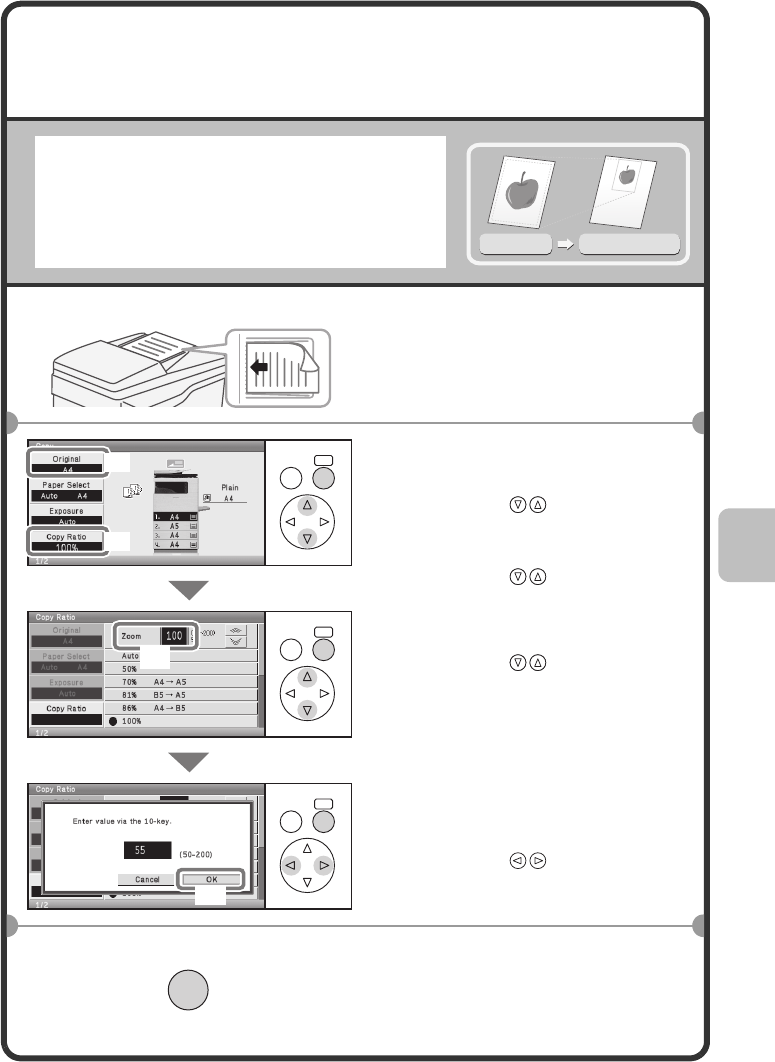
43
ENLARGEMENT/REDUCTION
(Preset Ratios / Zoom)
For precise adjustment of the copy size, you
can select a preset ratio and/or adjust the
ratio in increments of 1%.
As an example, this section explains how to
reduce the image to 55%.
1
Place the originals.
When using the document glass,
place the original with the side to be
scanned face down.
2
Select settings.
(1) Set the original size.
Select with and press [OK].
(2) Select the [Copy Ratio]
key.
Select with and press [OK].
(3) Select the zoom number
display.
Select with and press [OK].
(4) Enter "55" with the numeric
keys and select the [OK]
key.
Select with and press [OK].
3
Press the [BACK] key.
The base screen of copy mode
appears.
Original
Ratio-specified copy
55%
The side to be scanned must be face up!
OK
BACK
OK
BACK
OK
BACK
(3)
(4)
(1)
(2)
BACK
mxc381_ex_qck.book 43 ページ 2008年10月16日 木曜日 午後2時39分