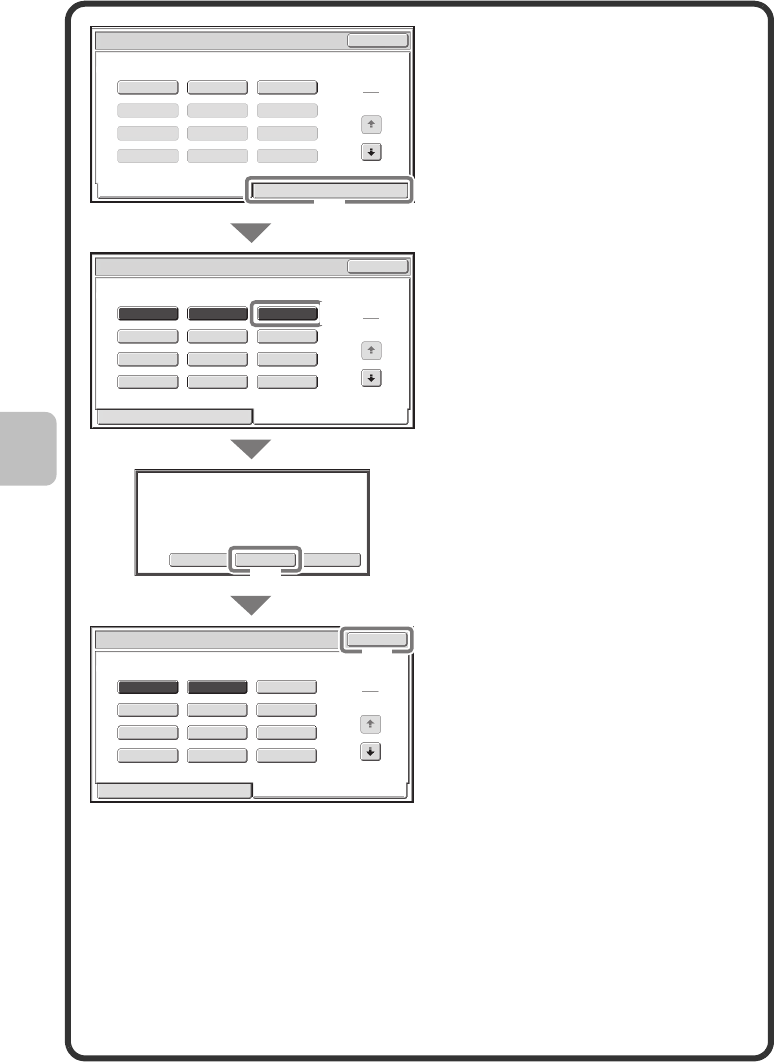
50
2
Select settings in the touch
panel.
(1) Touch the [Store/Delete]
tab.
(2) Touch the key of the job
program that you wish to
delete.
Touch a key that is highlighted.
Keys that have a job program
stored are highlighted.
(3) Read the displayed
message and touch the
[Delete] key.
(4) Touch the [Exit] key.
1 2 3
4
1
4
5 6
7 8 9
10 11 12
Exit
Job Programs
Press program number.
Recall Store/Delete
1 2 3
Recall Store/Delete
4
7
10 11 12
8 9
5 6
1
4
Exit
Job Programs
Press program number.
StoreDeleteCancel
A job program has been already stored
in this location.
1 2 3
Recall Store/Delete
4
7
10 11 12
8 9
5 6
1
4
Exit
Job Programs
Press program number.
(1)
(2)
(3)
(4)
mxc401_us_qck.book 50 ページ 2008年10月16日 木曜日 午前10時51分


















