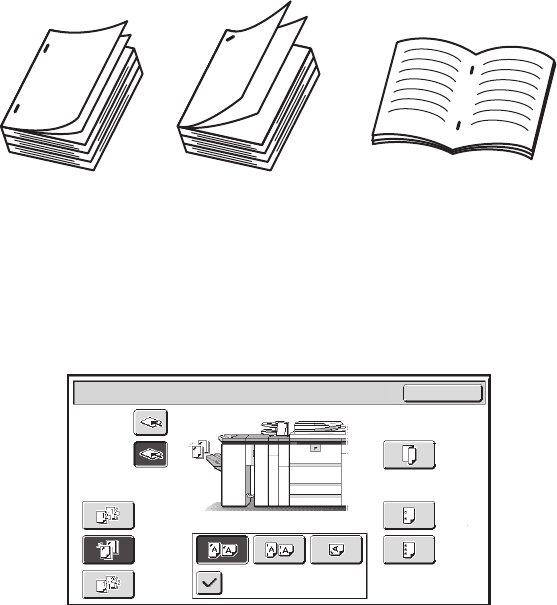
36
STAPLE SORT FUNCTION / SADDLE STITCH
FUNCTION
The staple sort function sorts output into sets, staples each set, and delivers the sets to the tray.
The saddle stitch function staples each set in 2 places at the centerline and folds the stapled set.
Paper that can be used for the saddle stitch function is 8-1/2" x 11"R to 12" x 18" (16 lbs. to 24 lbs.) (B5R to A3W
(60 g/m
2
to 90 g/m
2
)).
The relations between the stapling positions, paper orientation, permitted paper sizes for stapling, and number of sheets
that can be stapled are shown below.
For the sizes and number of paper sheets that can be stapled at once, see the specifications in the Safety Guide.
For original placement orientations, see "ORIGINAL PLACEMENT ORIENTATION (FOR THE STAPLE SORT AND
PUNCH FUNCTIONS)" (page 38).
Staple sort function
Touch the [Staple Sort] key in the output screen to display the following screen.
Touch the key of the desired stapling position, and touch the [OK] key.
4
1
2
3
1
2
3
5
Saddle stitchStaple sort
OK
Output
Sort
Fold
2 Hole
Punch
3 Hole
Punch
Offset Tray
Top Tray
Staple
Sort
Group Slant staple


















