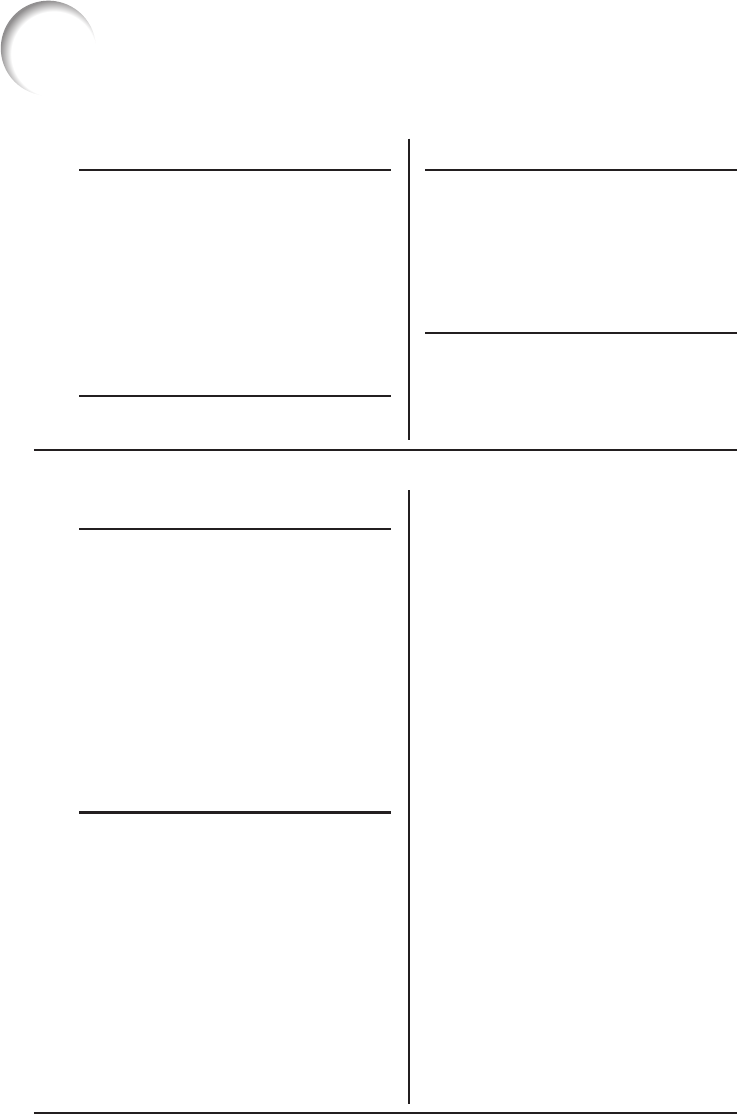
4
Contents
Preparing
Introduction
How to Read this Operation Manual .... 3
Contents ............................................... 4
IMPORTANT SAFEGUARDS ............... 6
How to Access the PDF Operation
Manuals .............................................. 9
Accessories ........................................ 10
Part Names and Functions ................. 11
Inserting the Batteries .......................... 14
Usable Range ...................................... 15
Quick Start
Quick Start .......................................... 16
Using
Basic Operation
Tur ning the Projector On/Off .............. 25
Turning the Projector on ....................... 25
Turning the Power off (Putting the
Projector into Standby Mode) ........... 25
Image Projection................................. 26
About the Setup Guide ........................ 26
Adjusting the Projected Image ............ 26
Correcting Trapezoidal Distortion ........ 28
Switching the Input Mode .................... 29
Adjusting the Volume ........................... 29
Displaying the Black Screen and
Turning off the Sound Temporarily .... 29
Resize Mode......................................... 30
Useful Features
Operating with the Remote Control .... 32
Displaying and Setting
the Break Timer ................................. 32
Displaying the Pointer .......................... 32
Using the Spot Function ...................... 32
Switching the Eco+Quiet Mode ........... 32
Auto Sync (Auto Sync Adjustment) ..... 33
Freezing a Moving Image .................... 33
Selecting the Picture Mode.................. 33
Using the Remote Control as the
Wireless Computer Mouse ................ 34
Menu Items ......................................... 35
Using the Menu Screen ...................... 37
Menu Selections (Adjustments) ........... 37
Picture Adjustment (“Picture” Menu) .. 39
Selecting the Picture Mode.................. 39
Setup
Setting up the Projector ...................... 18
Setting up the Projector ....................... 18
Standard Setup (Front Projection) ....... 18
Ceiling-mount Setup ............................ 18
Projection (PRJ) Mode ......................... 19
Screen Size and Projection Distance .. 20
Connections
Connecting the Projector to
Other Equipment .............................. 21
Controlling the Projector by
a Computer....................................... 24
Connecting the Power Cord ............... 24
Adjusting the Image ............................. 40
Adjusting the Color Temperature ......... 40
Progressive ........................................... 40
Lamp Setting ........................................ 40
Adjusting the Projected Image
(“SCR - ADJ” Menu) ......................... 41
Setting the Resize Mode ...................... 41
Adjusting the Image Position ............... 41
Keystone Correction ............................ 41
Setting the On-screen Display ............. 42
Selecting the Background Image ........ 42
Selecting the Setup Guide ................... 42
Reversing/Inverting Projected
Images ............................................... 42
Selecting the On-screen Display
Language........................................... 42
Adjusting the Projector Function
(“PRJ - ADJ” Menu) .......................... 43
Auto Power Off Function ...................... 43
Auto Restart Function .......................... 43
STANDBY Mode ................................... 43
Setting the Confirmation Sound
(System Sound) ................................. 43
Speaker Setting .................................... 43
Audio Input ........................................... 43
Selecting the Transmission Speed
(RS-232C) .......................................... 44
Fan Mode Setting ................................. 44
Checking the Lamp Life Status ........... 44
System Lock Function .......................... 44
Keylock Function .................................. 45
Troubleshooting with the “Help” Menu...
46
Utilizing the “Help” Menu Functions .... 46


















