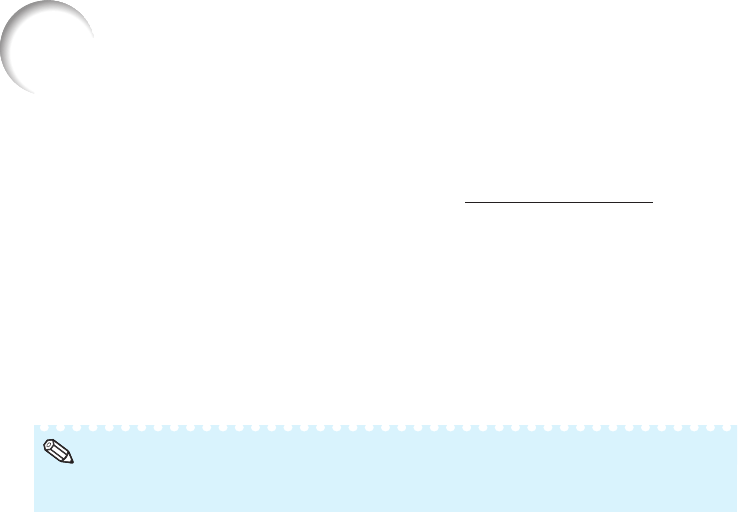
10
How to Access the PDF Operation Manuals
PDF operation manuals in several languages are included in the CD-ROM. To
utilize these manuals, you need to install Adobe
®
Reader
®
on your computer
(Windows
®
or Macintosh
®
).
Please download Adobe
®
Reader
®
from the Internet (http://www.adobe.com).
Accessing the PDF Manuals for Windows
®
(For Macintosh
®
, skip step ).
Insert the CD-ROM in the CD-ROM drive.
Double click the “My Computer” icon.
Double click the “CD-ROM” drive.
Double click the “MANUALS” folder.
Double click the model (name of the folder) that you want to view.
Double click the language (name of the folder) that you want to view.
Double click the pdf fi le to access the projector manuals.
If the desired pdf fi le cannot be opened by double clicking the mouse, start Adobe
®
Reader
®
fi r s t ,
then specify the desired fi le using the “File”, “Open” menu.
•
Note


















