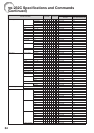73
Appendix
16:9······································································30, 31
3D MODE button ·······················································14
Accessories ······························································· 11
AC socket ··································································24
Adjustment buttons ·············································38, 39
Adjustment foot ·························································27
All Reset ····································································52
AREA ZOOM ·····························································31
Aspect ratio ·······························································30
Audio input ································································29
AUDIO 1, 2 terminals ·················································23
Audio Mute ································································52
AUDIO OUT terminal ·················································23
Auto Power Off ··························································49
Auto Restart ······························································49
Auto Sync (Auto Sync adjustment) ·····················33, 49
AUTO SYNC button···················································33
AV MUTE button ························································29
Background ······························································· 48
Batteries ····································································15
Blue ···········································································48
BORDER ······························································30, 31
BREAK TIMER button ···············································32
Bright ········································································· 42
BrilliantColor
TM
··························································42
Clock ·········································································44
Closed Caption ··························································47
CLR Temp (Color Temperature) ·································42
C.M.S. ·······································································42
Color ·········································································· 42
Complete Menu ·························································39
COMPUTER2 Select ·················································51
COMPUTER/
COMPONENT1, 2 input terminal
···21, 22
Contrast ·····································································42
DIN-D-sub RS-232C adaptor ····································11
DLP
®
Link
TM
·······························································52
DLP
®
Link
TM
Invert ·····················································52
DNR ··········································································· 43
Eco+Quiet····························································32, 43
ECO+QUIET button ···················································32
ENTER button ····························································38
Exhaust vent ························································12, 53
Fan Mode ··································································50
Film Mode ··································································43
Focus ring ··································································26
FREEZE button ··························································33
FULL ·········································································· 30
FUNCTION button ·····················································14
FUNCTION Button setting ·········································52
HEIGHT ADJUST lever ··············································27
H-Pos ········································································44
Image shift ·································································46
Information ································································39
INPUT modes ····························································29
Input Search Start ·····················································39
Intake vent ···························································12, 53
Kensington Security Standard connector ·················13
Keycode ···································································50
Keylock ·····································································51
KEYSTONE button ···················································28
Keystone Correction ············································28, 46
Lamp ·········································································56
Lamp indicator ··························································54
Lamp Timer (Life) ·······················································52
Lamp unit ··································································57
Language (on-screen display language) ···················48
L-CLICK/EFFECT button ·····································32, 34
Lens shutter ·························································25, 29
MAGNIFY buttons ·····················································33
MENU button ·····························································38
MONITOR OUT terminal ············································23
MOUSE/Adjustment buttons ·······························34, 38
NATIVE ·······································································30
NORMAL ·····························································30, 31
ON button ··································································25
Optional accessories ·················································11
OSD Display ·····························································47
Overscan ···································································47
PAGE DOWN button ··················································34
PAGE UP button ························································34
PDF············································································10
Phase·········································································44
Picture Adjustment ···················································41
Picture Mode ·······················································33, 41
PICTURE MODE button ············································33
POINTER button ························································32
Power cord ································································24
Power indicator ·························································54
PRJ-ADJ1/2·······························································49
PRJ Mode ····························································20, 48
Quick Start Menu ······················································39
R-CLICK/RETURN button ···································34, 38
Red ············································································ 42
Remote control ··························································14
Remote control sensor ··············································15
Replacing the lamp··············································56, 57
Resize ·································································· 30, 46
RESIZE button ···························································30
Resolution ·································································44
RGB cable ·································································21
RS-232C terminal ······················································24
SCR-ADJ ··································································· 46
Screen Size and Projection Distance ························19
Security bar ·······························································13
Setup Guide ························································26, 48
Sharp ········································································· 42
SIG-ADJ ····································································44
Signal Info ··································································45
Signal Type ································································44
Speaker ·····································································49
SPOT button ······························································32
STANDBY Audio Out ·················································52
STANDBY button ·······················································25
STANDBY Mode ························································52
STANDBY/ON button ················································25
Supplied accessories ················································11
S-VIDEO terminal ······················································22
System Lock ······························································50
Temperature warning indicator ··································54
Tint·············································································42
USB terminal ·····························································34
Video Setup ·······························································45
Video System ····························································45
VIDEO terminal ··························································22
VOL (Volume) buttons ················································29
V-Pos ········································································· 44
V-STRETCH ······························································· 31
Wall Color ··································································48
Zoom ring ··································································27
Index