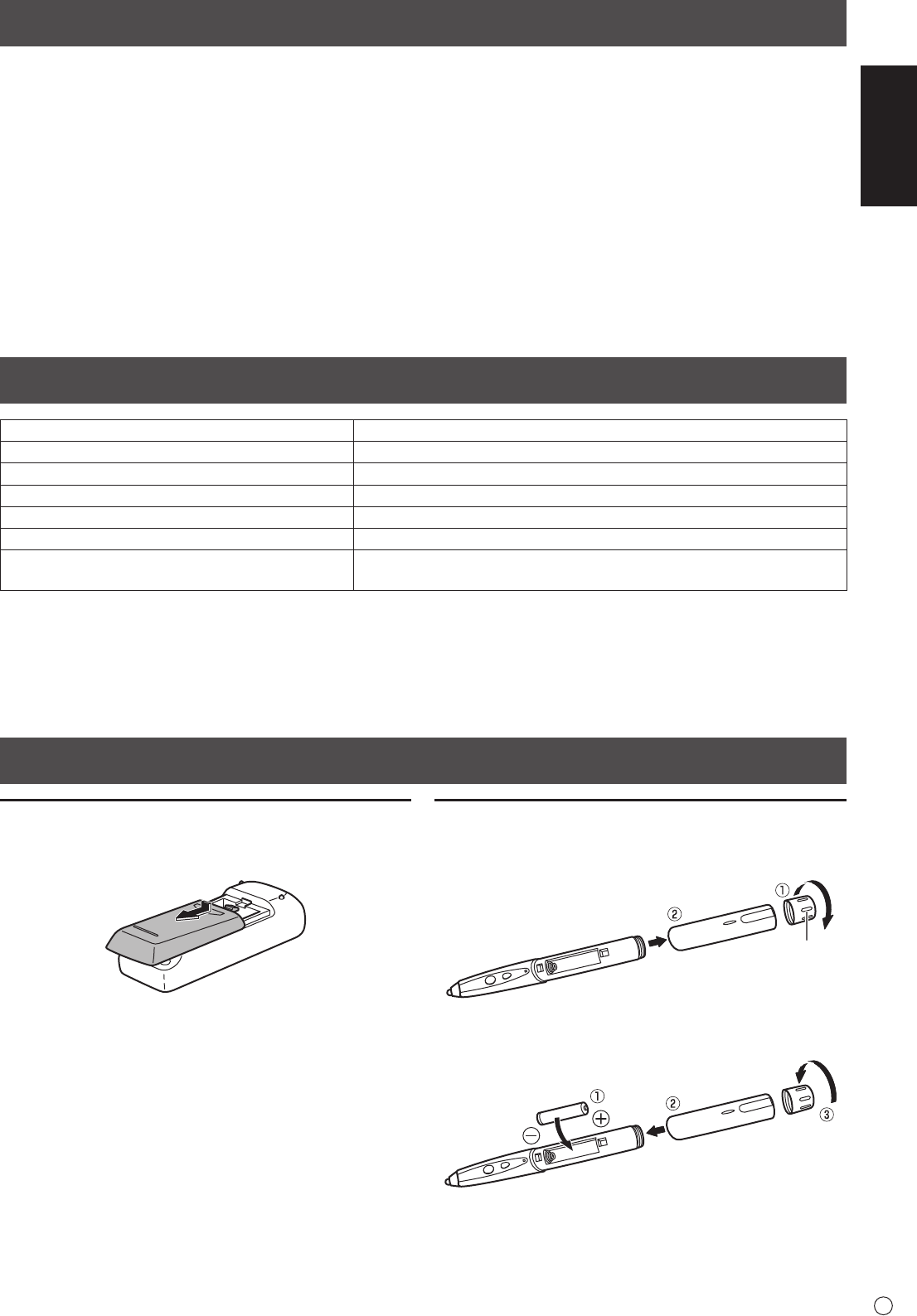
ENGLISH
5
E
Supplied Components
Preparing the Remote Control Unit and the Touch Pen
Specications
Installing the batteries
1. Press the cover gently and slide it in the direction of the
arrow.
2. See the instructions in the compartment and put in the
suppliedbatteries(R-6(“AA”size)x2)withtheirplus(+)
andminus(-)sidesorientedcorrectly.
3.Closethecover.
Inserting the battery
1. Rotate the battery cap and remove it, and then pull out the
cover.
Battery cap
2.Insertthesuppliedbattery(LR-03(“AAA”size))inthe
orientation shown, and attach the cover and battery cap.
If any component should be missing, please contact your dealer.
LiquidCrystalDisplayMonitor:1
Remote control unit: 1
Cableclamp:3
Power cord: 1
R-6battery(“AA”size):2
CD-ROM(UtilityDiskforWindows):1
Setup Manual (this manual): 1
Touch pen: 1
Pen tip (for touch pen): 2
* SharpCorporationholdsauthorshiprightstotheUtilityDiskprogram.Donotreproduceitwithoutpermission.
* For environmental protection!
Donotdisposeofbatteriesinhouseholdwaste.Followthedisposalinstructionsforyourarea.
Touch pen battery
(LR-03(“AAA”size)):1
USBcable:1
Eraser: 1
Tray: 1
Tray mounting bracket: 2
Tray mounting screws:
M5longx4/M5shortx2/M4x2
Cover:2
Coverscrews(M4withwashers):4
Coverseal:2
Terminal label: 1
Used when installing the expansion board
PN-ZB01(optional).
CoverSharplogo:1
Place this sticker onto the SHARP logo to cover
the logo.
Model PN-L802B
Power requirement AC100V-240V,2.9A,50/60Hz
Operating temperature
*
41°Fto95°F(5°Cto35°C)
Operating humidity 20% to 80% (no condensation)
Power consumption (Maximum) 255W[WhenPN-ZB01(optional)isattached:260W]
Dimensions(excludingprotrusions) inch (mm)
Approx. 74(W)x5-5/16(D)x45-9/16 (H) (1880x135x1157)
Weight lbs. (kg)
Approx. 224.9 (102) (excluding the temporary stand)
[PN-ZB01(optional):
Approx.
1.102(0.5)]
* Temperature condition may change when using the monitor together with the optional equipments recommended by SHARP.
Insuchcases,pleasecheckthetemperatureconditionspeciedbytheoptionalequipments.
Asapartofourpolicyofcontinuousimprovement,SHARPreservestherighttomakedesignandspecicationchangesforproductimprovement
withoutpriornotice.Theperformancespecicationguresindicatedarenominalvaluesofproductionunits.Theremaybesomedeviationsfrom
these values in individual units.


















