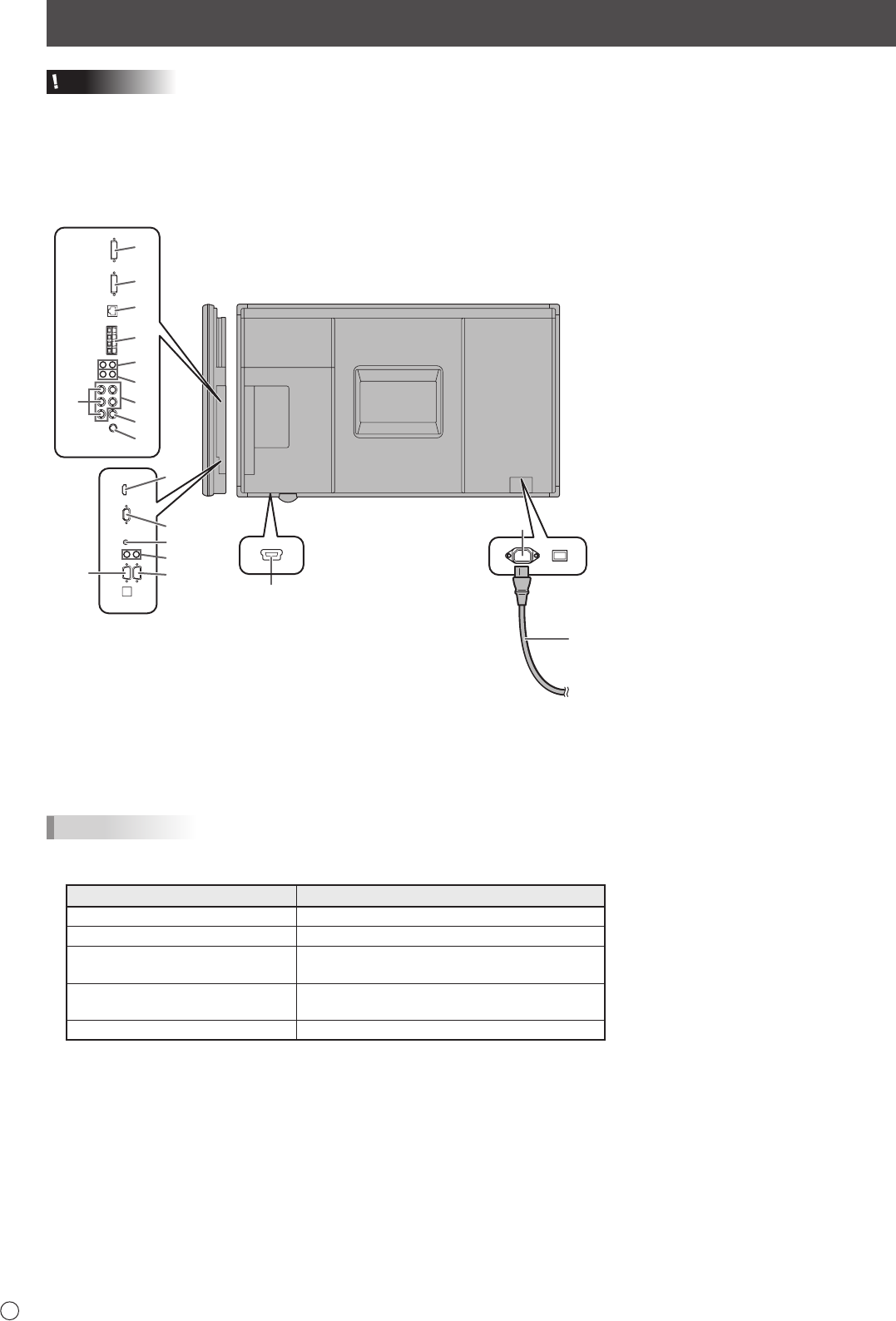
6
E
Connections
Caution
• Besuretoturnoffthemainpowerswitchanddisconnecttheplugfromthepoweroutletbeforeconnecting/disconnecting
cables. Also, read the manual of the equipment to be connected.
• Becarefulnottoconfusetheinputterminalwiththeoutputterminalwhenconnectingcables.Accidentallyreversingcables
connected to the input and output terminals may cause malfunctions and the other problems.
3
12
11
10
13
16
15
14
18
17
When the PN-ZB01
(optional) is attached
19
4
5
6
7
8
9
1
2
For power outlet
TIPS
• SettheaudioinputterminalusedforeachinputmodeinAUDIOSELECTontheOPTIONmenu.Thefactorysettingsare
shown below.
Input mode Audio input terminal (Factory setting)
PCD-SUB,PCDVI-D,PCRGB Audio input terminal
AVDVI-D Audio1 input terminal
AVCOMPONENT(BNC),
AVS-VIDEO,AVVIDEO(BNC)
Audio2 input terminal
AVCOMPONENT(D-SUB),
AV
VIDEO
(D-SUB)
Audio input terminal
PCHDMI,AVHDMI PC/AVHDMIinputterminal
• Whenconnectingtheexternalspeaker,attachthespeakercablecore(includedintheoptionalPN-ZB01).
• Tousethetouchpanel,thetouchpanelmustbeconnectedtoacomputer,andthetouchpaneldriverandPenSoftwaremust
beinstalledonthecomputerfromtheprovidedCD-ROM.
Toconnectthetouchpanelandinstallthetouchpaneldriver,seetheTouchPanelDriverOperationManual.
To install the Pen Software, see the Pen Software Operation Manual.
• HDMI,theHDMIlogoandHigh-DenitionMultimediaInterfacearetrademarksorregisteredtrademarksofHDMILicensing
LLC.
1. AC input terminal
2. Power cord (Supplied)
3. USB port
4. PC/AV HDMI input terminal
5. PC D-sub input terminal
6. Audio input terminal
7. Audio output terminals
8. RS-232C output terminal
9. RS-232C input terminal
When the PN-ZB01 (optional) is attached
10. PC/AV DVI-D input terminal
11. PC/AV DVI-D output terminal
12. LAN terminal
13. External speaker terminals
14. Audio 1 input terminals
15. Audio 2 input terminals
16. PC RGB input terminals
17. AV component input terminals
18. AV video input terminal
19. AV S-video input terminal


















