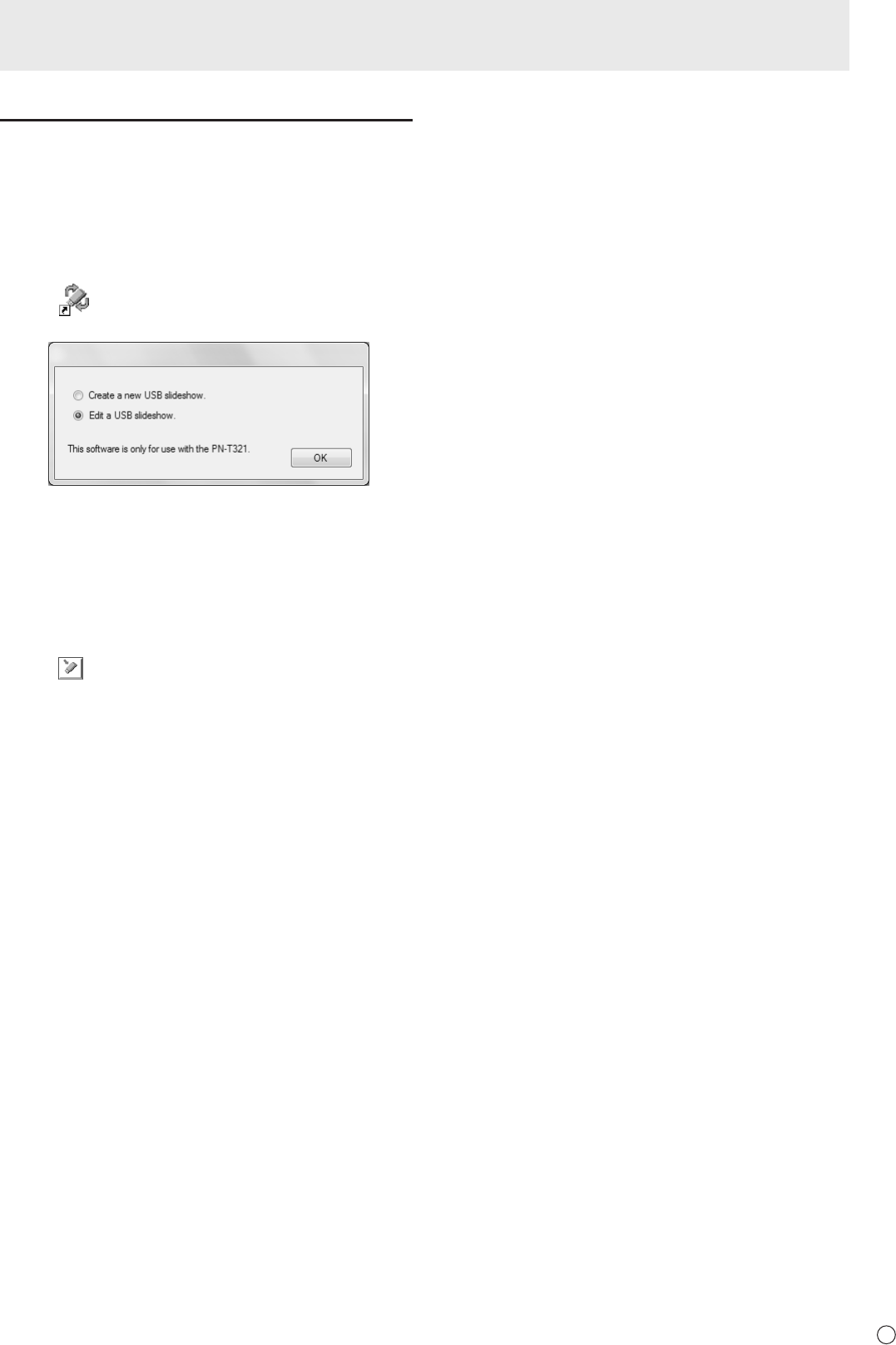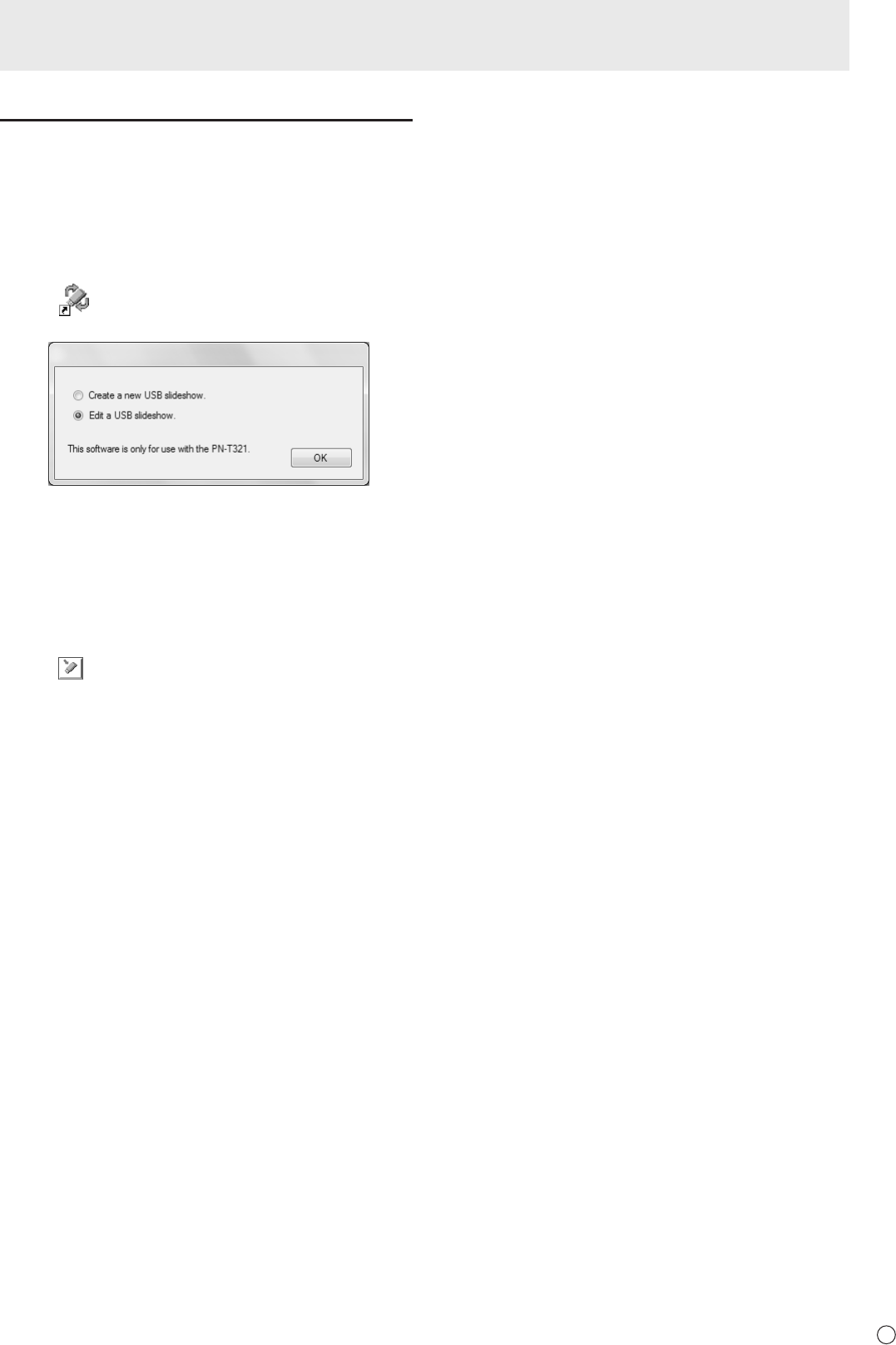
Using the USB Flash Drive Media Tool
Editing a USB ash drive
You can change the playback order of the les in the USB
ash drive. You can also add les.
1. Connect the USB ash drive to your computer.
2. Start this software.
Double-click the “USB Flash Drive Media Tool” shortcut
icon (
) on your desktop.
3. Select “Edit a USB slideshow.” and click “OK”.
4. Select the drive and folder that you want to edit, and
click “Select”.
To refresh the information, click “Refresh”.
5. Sort the les into the order that you want them to play.
• For details, see step 5 of “Preparing a new USB ash
drive” (page 4).
• Files can be added by drag and drop.
6. Click
“Write to USB Flash Drive”.
A conrmation screen appears. Click “OK”.
The les are saved to the USB ash drive. When nished,
a message appears. Click “OK”.
7. Select “Exit” from the File menu.
8. Remove the USB ash drive.