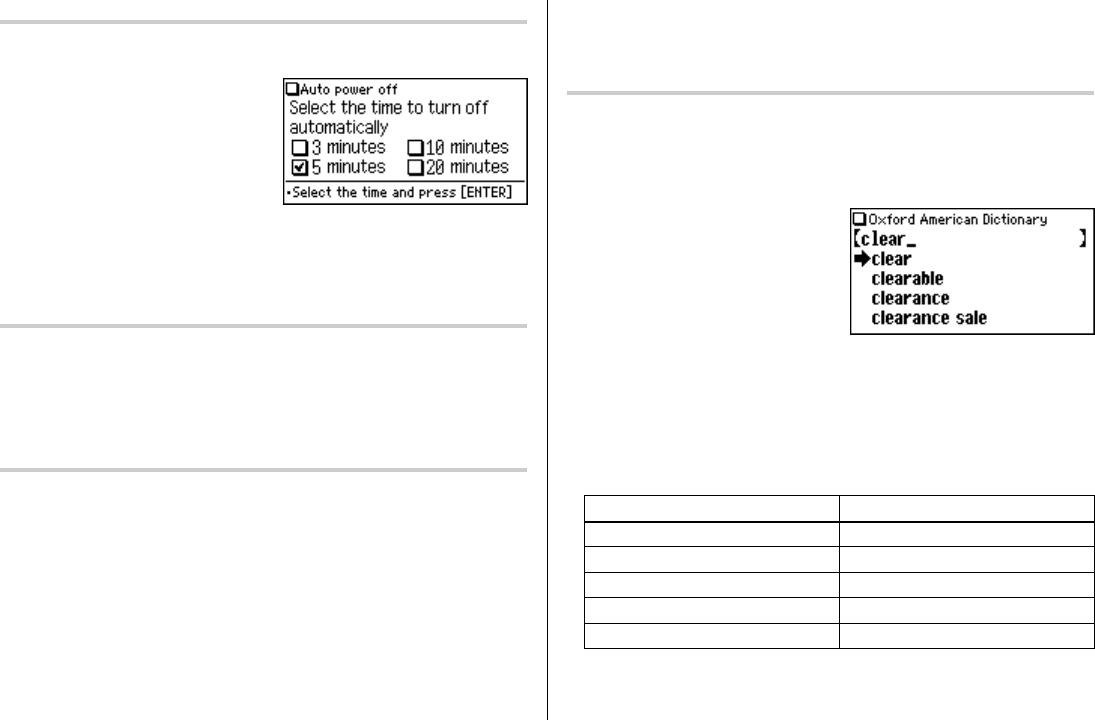
12
Setting the Auto power off activation time
This product automatically turns its power off to save the battery. The auto power off
time is set to five minutes by default.
1. Press
m
,
3
, then
2
.
The Auto power off setting screen
appears.
2. Use the
{
,
}
,
[
and
]
keys to place the check mark on the desired
duration, then press
e
.
The time will be set, then the main menu will be displayed.
Adjusting the LCD contrast
Select this menu item to adjust the LCD contrast.
1. Press
m
,
3
, then
3
.
2. To adjust the LCD contrast, use the
[
(Lighter) key or
]
(Darker) key, then
press
e
to return to the main menu.
Starting Auto Demo mode
Activate the Auto demo for a guided tour through the key features of the product.
1. Press
m
,
3
, then
5
, to start the Auto demo mode.
• Press
f
or
e
to end the Auto demo mode and return to the main
menu.
Word Entry for search
fast food fastfood
weak-kneed weakkneed
let's lets
either/or eitheror
a.m. am
Inputting Characters
Methods of inputting characters are described in this section.
Character entry
A simple example of inputting characters is shown below.
<Example>
Enter a word ‘clear’ for search.
1. Press
d
to open the input screen of the
New Oxford American Dictionary
.
2. Type ‘clear’.
On the keyboard, press
C
,
L
,
E
,
A
, then
R
.
Note:
•To enter accented characters, enter their unaccented equivalent. For characters
such as ‘ü’ and ‘à’, enter ‘u’ and ‘a’.
• While entering characters, exclude characters such as spaces, hyphens,
apostrophes, slashes, and periods.
<Example>
PWE350_0707.pm65 07/09/2004, 15:5112
Black


















