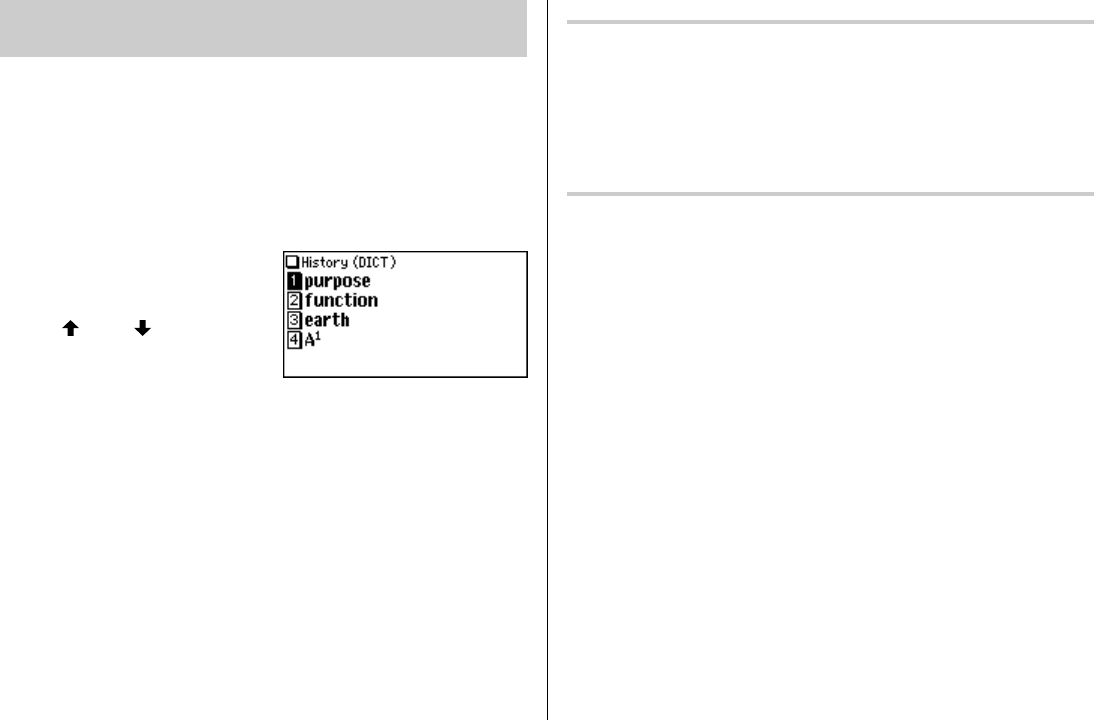
22
Use the History function to recall a headword or phrase previously searched in the
Dictionaries.
How to use the History function
<Example>
Recall the search history in the
New Oxford American Dictionary
.
1. Press
d
to open the
New Oxford American Dictionary
.
2. Press
h
. The history view
appears, with the most recent search
placed at the top of the list.
When ‘
’ and/or ‘ ’ appears on the
left side of the window,
} {
or
>
<
can be used to scroll the window.
3. Use the number keys to select a desired word in the list.
The detailed view of the selected word appears.
Note:
• Each dictionary has its own history list. Additionally, the
New Oxford American
Dictionary
and the
Oxford American Thesaurus of Current English
each have
their own phrase search history lists.
•To view the history list, press
h
at the initial screen of each Dictionary,
and the initial screen of each phrase search.
•Truncated words in the list are indicated with trailing ‘...’ at the end.
• Each history list can contain up to 30 items. The older item will be deleted as
item count exceeds 30.
Using the History function
Deleting a history item
1. Display the history list on the screen.
2. Use the
}
or
{
key to place the cursor on the word to be deleted. The reverse
color indicates the selected item.
3. Press
(
. A confirmation dialog for deletion appears.
4. Press
Y
. The selected word or phrase is deleted.
Deleting the history list of a Dictionary
1. Press
m
, then
3
to open the Set-up menu.
2. Press
4
to select ‘Deleting history’.
3. Use the number keys to select the history list you wish to delete. A confirmation
dialog for deletion appears.
•To delete all history lists, select ‘ALL’.
• Selecting ‘only DICT’ or ‘only THES’ will also delete the history list of each
phrase search.
4. Press
Y
. The selected history is deleted and the main menu appears.
PWE350_0707.pm65 07/09/2004, 15:5122
Black


















