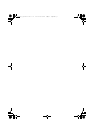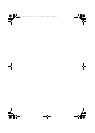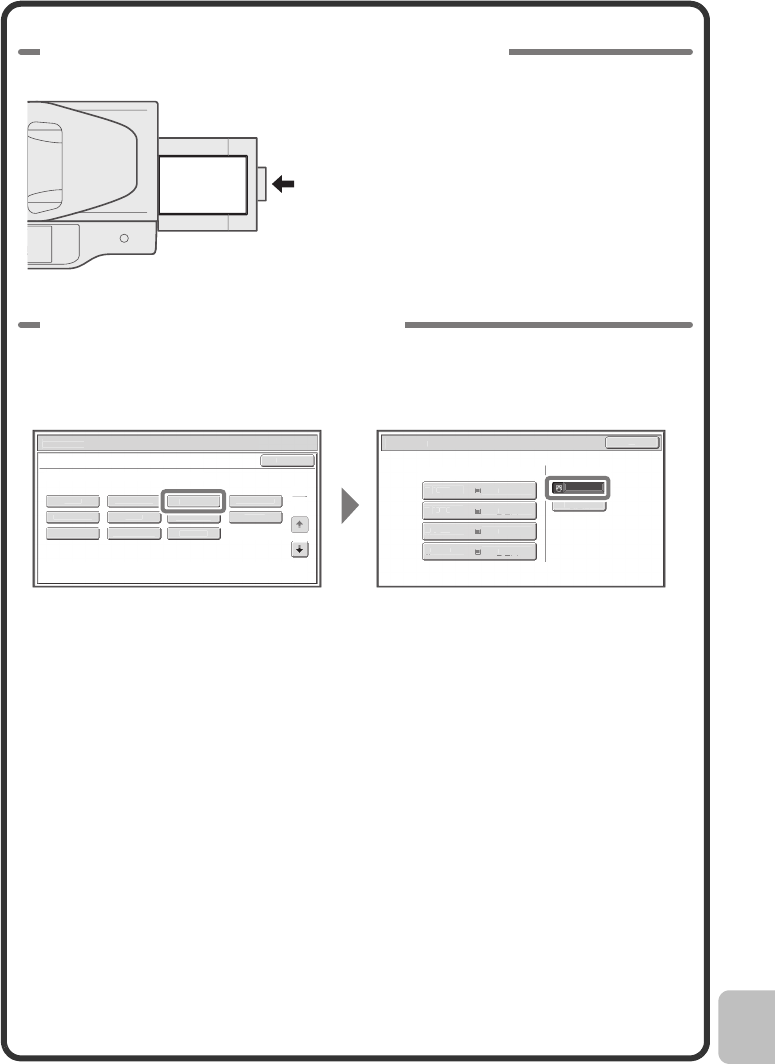
133
P
aper Se
l
ec
t
Ca
n
cel
P
l
ai
n
P
r
e
-P
u
n
ched
Heavy Paper
P
r
e
-Pr
i
n
ted
Colo
r
R
ecyc
l
e
d
T
h
i
n Paper
T
ransparenc
y
Lette
r H
ead
Labels
E
nve
l
op
e
Heavy Paper : 28 - 56 lbs. (106 - 209
g
/
m
2
)
Bypass Tray Type/Size Settin
g
Se
l
ect t
h
e paper type
.
1
2
P
aper Se
l
ec
t
P
aper Tra
y
Bypass Tra
y
O
K
R
ecyc
l
e
d
P
l
ain
P
l
ain
2.
5
½
x8
½
8½x11
3.
8
½
x14
4.
8
½
x11
1.
P
l
ain
8
½
x11
P
l
ain
3 Place paper in the bypass tray.
4 Select the bypass tray.
From the base screen of copy mode, touch [Paper Select] and then
"Bypass tray paper type".
Type : Recycled
Size : 8-1/2" x 11"
The bypass tray is used here to
copy onto paper that is not loaded
in any of the paper trays of the
machine.
mxb401_us_qck.book 133 ページ 2009年1月8日 木曜日 午後2時1分