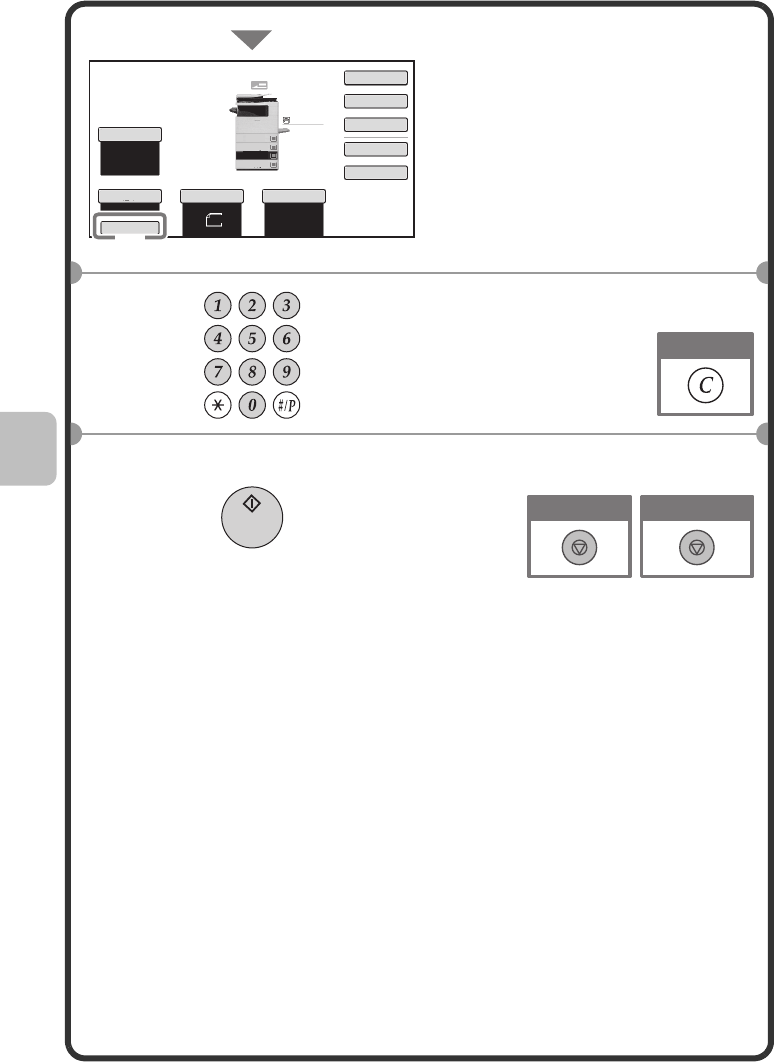
42
Select settings in the touch
panel. (Continued)
(7) Touch the [Auto Image]
key.
3
Set the number of copies.
4
Press the [START] key.
Copy Ratio
100%
Original Paper Select
8½x14
Plain
5½x8½
Exposure
Auto
Auto Image
Special Modes
2-Sided Copy
Output
File
Quick File
Plain
1.
8½x11
2.
5½x8½
3.
8½x14
4.
8½x11
8½x11
(7)
Correct sets
Cancel copying
Cancel scanning
mxb401_us_qck.book 42 ページ 2009年1月8日 木曜日 午後2時1分


















