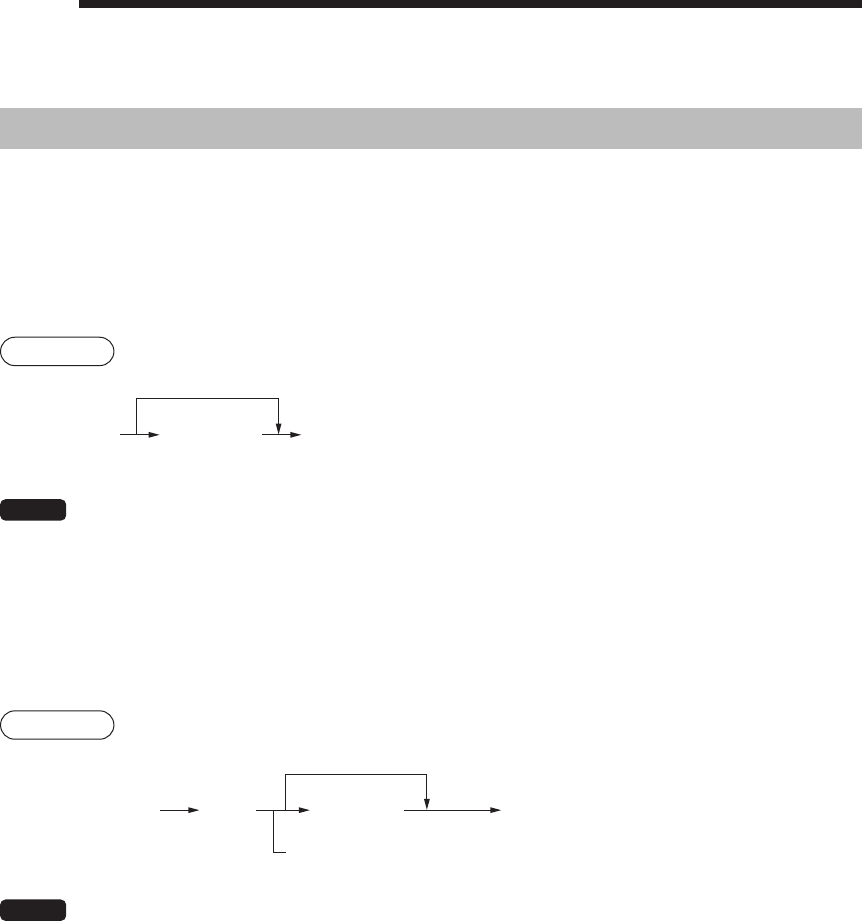
23
4
Entries
Item Entries
In this manual, the key description is given basically with the model XE-A217. For those with XE-A177/XE-
A207, refer to the Function key list on page 11.
■
Single item entries
Department entries (direct department entries)
Enter a unit price and press a department key. If you use a programmed unit price, press a department key
only.
Procedure
Department keyUnit price *
(max. 8 digits)
When using a programmed unit price
*Less than the programmed upper limit amounts
NOTE
•For XE-A177/XE-A207W/XE-A207B, when using the department key 17 to 32, you need to
press the
d
key before pressing the department key.
•When those departments for which the unit price has been programmed as zero (0) are entered,
only the sales quantity is added.
Department entries (indirect department entries)
Theregisterprovidesamaximumof99departmentsforamerchandiseclassication.Groupattributes,such
as taxable status, are applied to items when they are entered to the departments.
Procedure
Unit price *
(max. 8 digits)
Dept. code
(1-99)
d A
In case only preset price entry is allowed
When using a programmed unit price
* Less than the programmed upper
limit amounts
NOTE
You can directly enter the code No. of the department using the numeric key.
ForthecodeNo.exceedingthegureonthenumericalkeyboard(33andabovefor
XE-A177/
XE-A207W/XE-A207B, 7 and above for XE-A217W/XE-A217B), use this function.


















