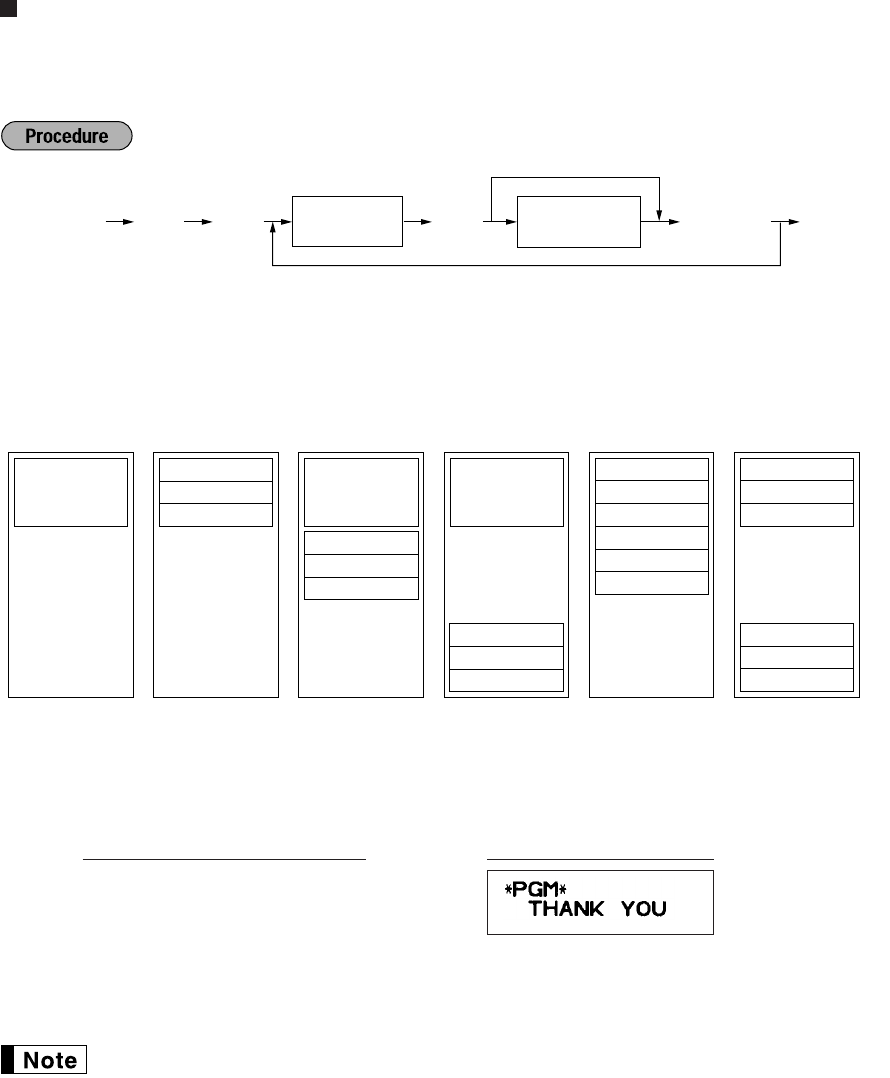
50
Logo messages
The register can print programmed messages on every receipt. On the standard model, the graphic logo is
printed on the receipt. If you want to print logo messages, please change the logo message print format. (See
page 57 for the programming details.) The options are listed below:
* “Header 3-line message” type: 1 to 3
“Footer 3-line message” type : 4 to 6
“Header 6-line message” type: 1 to 6
“Header 3-line and footer 3-line message” type: 1 to 6 (1 to 3 as header, 4 to 6 as footer)
Logo message print format (6 types)
To print the logo message “THANK YOU” using double sized characters and centering on the third line.
A 6-line logo message is preprogrammed when shipped. Please start entering from the first line
when you first program a logo message.
s
4
P
3
@
SSS
W
THANK
S
YOU
W
SSS
sA
PrintKey operation example
Graphic logo
Graphic logo only
Text 2nd line
Graphic logoGraphic logo
Text 3rd line
Text 1st line
Header 3-line
message and
footer 3-line
messages
Header 3-line message Footer 3-line
message
Header 6-line
message
Text 2nd line
Text 3rd line
Text 1st line
Text 2nd line
Text 3rd line
Text 1st line
Text 2nd line
Text 3rd line
Text 1st line
Text 5th line
Text 6th line
Text 4th line
Text 5th line
Text 6th line
Text 4th line
Text 5th line
Text 6th line
Text 4th line
s P4 @
*Line number
(1-6)
Character keys
(max. 24 digits)
As
To keep the current setting
To program another line


















