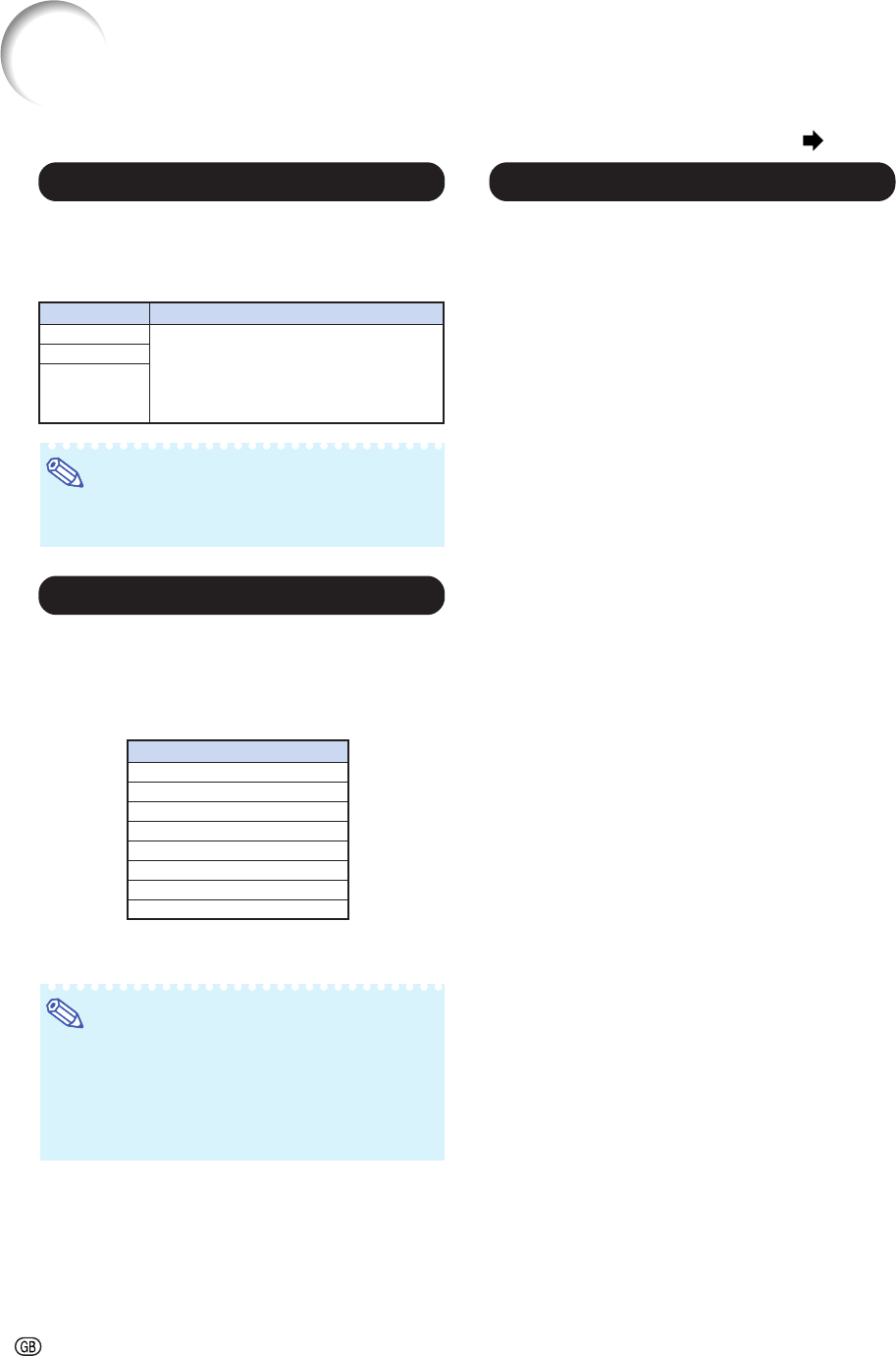
-48
Menu operation Page 43
77
77
7
Checking the Input Signal
This function allows you to check the current in-
put signal information.
Note
• The Video signal can only be set in VIDEO or
S-VIDEO mode.
• When “Video System” is set to “Auto”, you may
not receive a clear picture due to signal differ-
ences. Should this occur, switch to the video
system of the source signal.
* When reproducing NTSC signals in PAL video
equipment.
Selectable items
Auto
PAL
SECAM
*NTSC4.43
NTSC3.58
PAL-M
PAL-N
PAL -60
66
66
6
Setting the Video System
The video input system mode is factory preset
to “Auto”; however, a clear picture from the con-
nected audio-visual equipment may not be re-
ceived, depending on the Video signal difference.
In that case, switch the Video signal.
Description
When the black levels of the image show
banding or appear faded, select the item
that results in the best picture quality. (In
most circumstances, “Standard” should
be selected.)
Selectable items
Auto
Standard
Enhanced
55
55
5
Selecting the Dynamic Range
An optimum picture may not be displayed if a
DVI-D-capable device’s output signal type and the
projector’s input signal type do not match. If this
should occur, switch “Dynamic Range”.
Note
• The Dynamic Range can be selected only when
“DVI-D” input mode is selected.
Signal Adjustment (“SIG-ADJ” Menu)


















