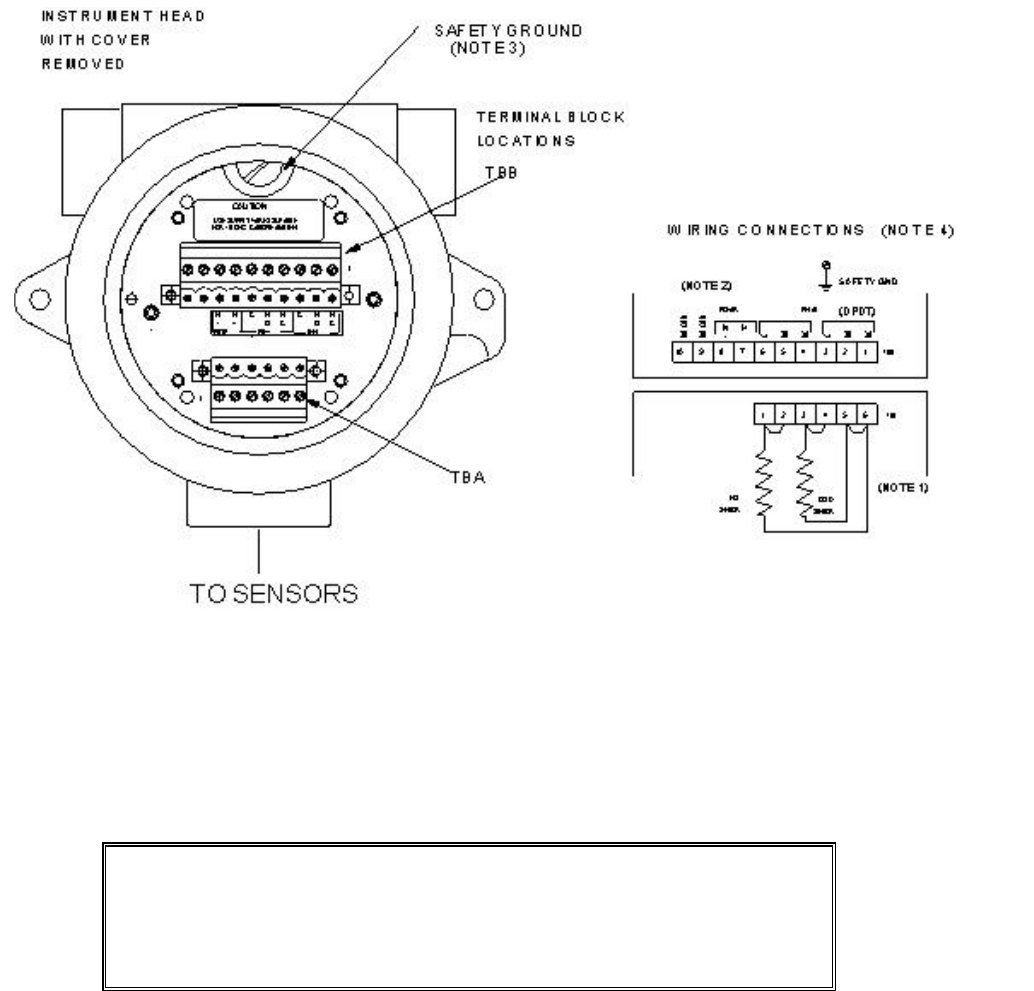
IM-215 Rev-A.1 Series Innova-Switch™ Page 17 of 42
3.2 Electrical Installation
3.2.1 CE Option Filter Board Connector Plate Wiring (CE Option)
Remove the instrument enclosure lid by unscrewing in a counter clockwise direction.
Unscrew (CCW) the printed circuit board captive screws (See Figure 4.0 for
locations). Remove the PC board by grasping the transformer and pulling it straight
out. Connect power and alarm relay wiring to Terminal Block (TBB) as shown in
Figures 6.0 and 6.0A. Reinstall the Innova-Switch
™
Switch electronics and tighten
the captive screws.
FIGURE 6.0 Innova-Switch
™
SWITCH LOCAL ELECTRONICS FIELD WIRING
DIAGRAM
NOTES:
1. Connections to sensors terminal block A (TBA) are factory installed and should
not be disconnected in the field. Note Jumpers 1-2, 3-4, and 5-6 must be in place
on TBA for proper operation of local electronics.
2. For 24 VDC operation (factory prepared), connect +positive to TBB7 and –negative
return to TBB8. For 115 VAC or 230 VAC connect hot to TBB7 and neutral to TBB8.
3. Connect ground wire to ground screw located in or on the instrument enclosure.
4. Use supply wires suitable for 10 Degrees C above ambient.
*IMPORTANT*
A GROUND WIRE MUST BE ATTACHED TO THE GROUND SCREW
LOCATED INSIDE OR OUTSIDE OF THE INSTRUMENT
ENCLOSURE FOR PROPER OPERATION.
3.2.2 Remote Electronics (RE Option)
For the remote electronics option, mount the remote instrument head using two


















