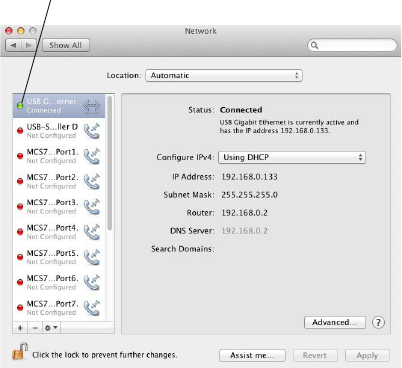
9
To Verify MAC OS Installation
1. Go to Applications, Utilities, System
Profiler or System Information. Click
Extensions from the side bar, and you'll see
AX88179 displayed.
2. Click System Preference, then click
Network. The bullet before USB Gigabit...
should be green.
Figure 4
Green bullet means successful installation and function works normally














