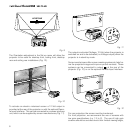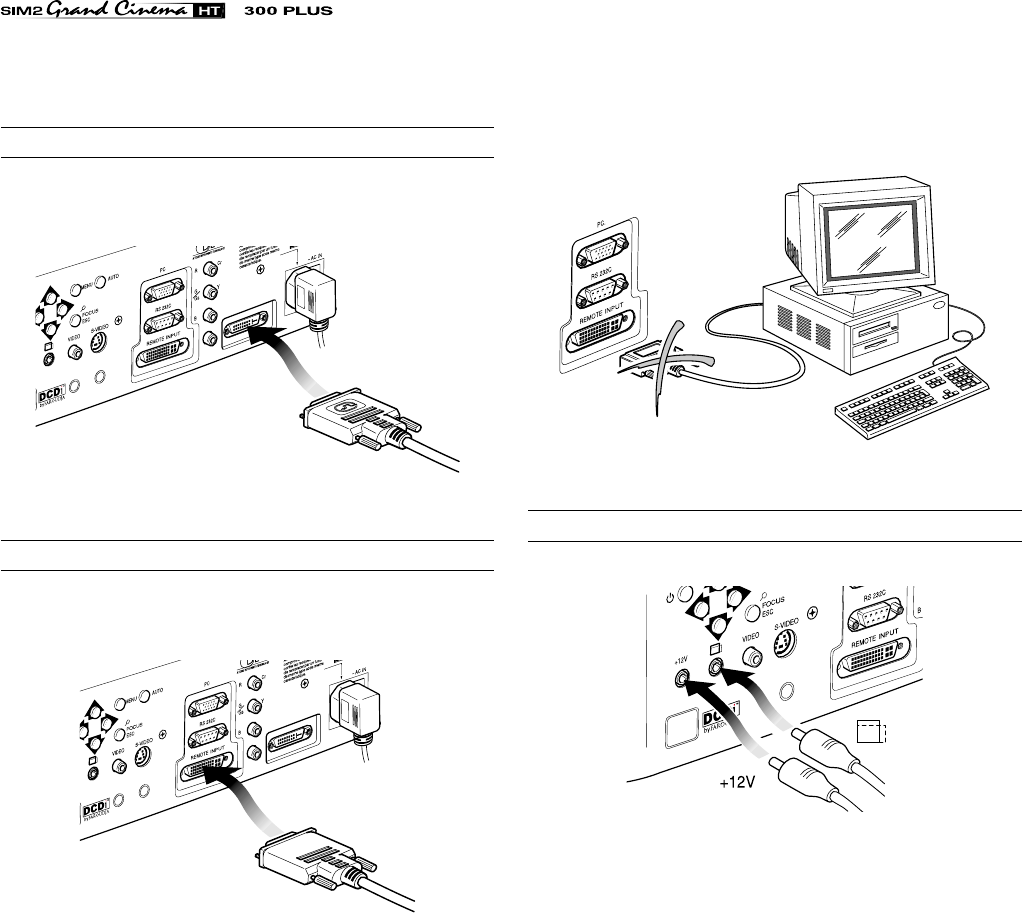
12
Only horizontal scanning frequencies of 15 kHz (standard vi-
deo resolution) or 32 kHz (high definition video, with progressi-
ve scanning) can be applied to this input.
DVI INPUT
A DVI-D signal (digital RGB) can be applied to this input (
Fig.
21)
.
C
-S
Y
N
C
D
V
I
Fig. 21
REMOTE INPUT INTERFACE CONNECTING CABLE
With a special cable (optional), it is possible to connect the
Remote Input Interface (optional) to the projector(
Fig. 22)
.
C
-S
Y
N
C
D
V
I
Fig. 22
Connect/disconnect the special Remote Input Interface cable
only when the projector is switched off and disconnected from
the mains (switch in position O).
CAUTION: This is not a VESA “Plug & Display”
connector. Never connect a computer to this socket
as the projector and the computer may be damaged
(Fig. 23)
.
Fig. 23
MOTORISED PROJECTION SCREEN OUTPUT
Fig. 24
The projector is equipped with two outputs (Voltage: 12 Vdc)
for motorised projection screen and screen masking systems.
These 12V outputs should be connected to the appropriate
screen interface provided by the screen manufacturer
(Fig. 24)
.
The +12V output is activated when the projector is switched on
(green LED on) and is de-activated when the projector is in
stand-by mode (red LED on).