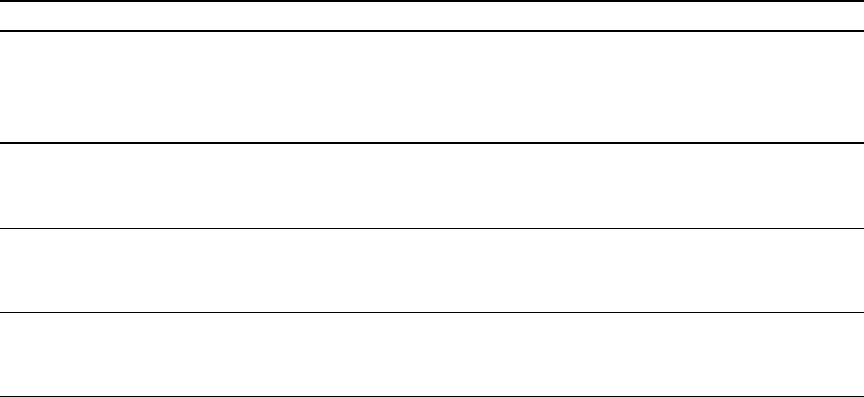
Power light Service light Message
Off Solid red The projector has a fan issue. It could shut down
automatically.
See The “Fan Failure” message appears on next page to
troubleshoot the projector.
Off Solid red The projector has a color wheel issue.
See The “Color Wheel Failure” message appears on next
page to troubleshoot the projector.
Solid red Flashing red The projector has a lamp issue.
See The “Lamp Failure” message appears on page 40 to
troubleshoot the projector.
Off Off The projector isn’t receiving power.
See The projector Power light isn’t lit on page 40 to
troubleshoot the projector.
Projector error states
System administrators can solve or troubleshoot the following projector error states on their own prior
to contacting SMART Support. Performing an initial troubleshooting on your projector will reduce the
time of a support call.
Your projector doesn’t respond to commands
If your projector doesn’t respond to commands or if it starts to display code after you enter a
command, perform the following procedure.
g To restart an unresponsive projector
1. Put the projector into Standby mode, and then wait 15 minutes for it to cool down.
2. Disconnect the power cable from the power outlet, and then wait at least 60 seconds.
3. Connect the power cable, and then turn on the projector.
The “Projector Overheated” message appears
If the “Projector Overheated” message appears and the projector enters Standby mode during use,
one of the following issues is occurring:
l The projector is overheating internally because of blocked air vents or an internal temperature
over 131°F (55°C).
l The temperature outside the projector is too high.
C HA PT ER 6
Troubleshootingyour interactivewhiteboard system
38


















