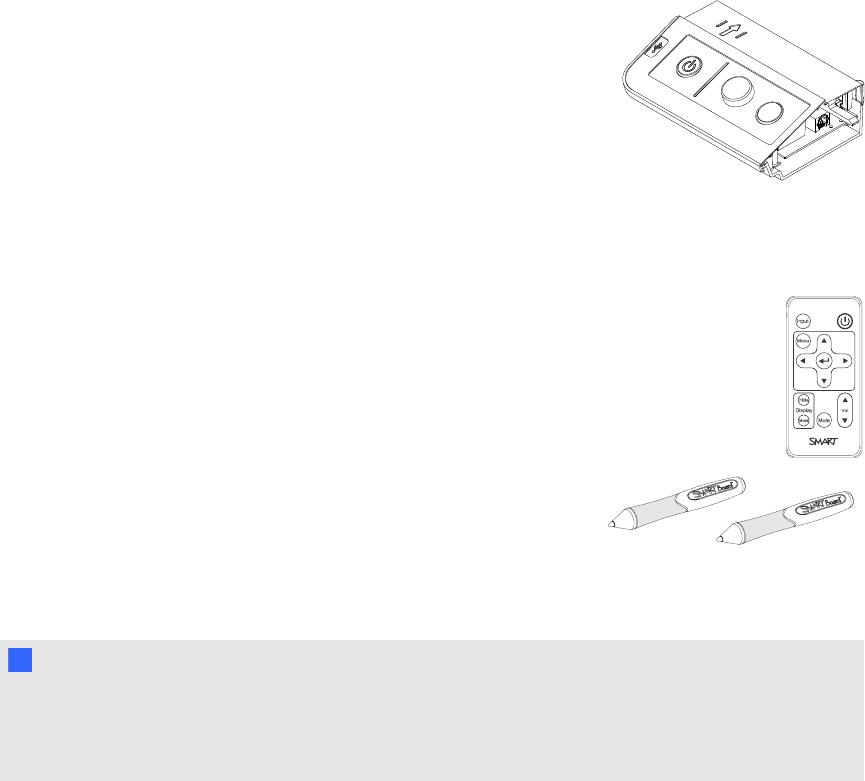
l An alert broadcast feature that enables administrators to send notification messages to
network-connected projector systems for immediate on-screen display
l DLPLink™ technology that ensures compatibility with the emerging 3D content ecosystem
l Protected cable routing through a cable cover that limits tampering and clutter
l A secure mounting and installation system that includes the following:
o
An optional projector padlock ring to prevent removal of the projector from the boom
o
Mounting hardware for solid masonry or framed wall installations, as well as asafety
tether
o
Templates and instructions for positioning the system safely
Extended Control Panel (ECP)
Your projector system ECP attaches to the interactive whiteboard
pen tray. The ECP features controls for power, source selection and
volume adjustment, as well as aUSB A receptacle for USB drives.
Included accessories
The following accessories are included with your interactive whiteboard system.
Remote control
The remote control enables you to control the system and set up your projector. Use the
remote control to access menu options, system information and input selection options.
Pens
There are two pens included with your interactive whiteboard. Pick
up a pen and press one of the four color buttons on the pen tray
(black, red, green or blue) to select the color of digital ink you write on
the interactive whiteboard.
I IMPOR TAN T
Do not substitute the pens with other items, such as dry-erase markers, if Touch Recognition is
enabled. (Touch Recognition enables you to pick up a pen tray pen, and then write, select or erase
without replacing the pen.)
C HA PTER 1
Aboutyour interactive whiteboardsystem
4


















