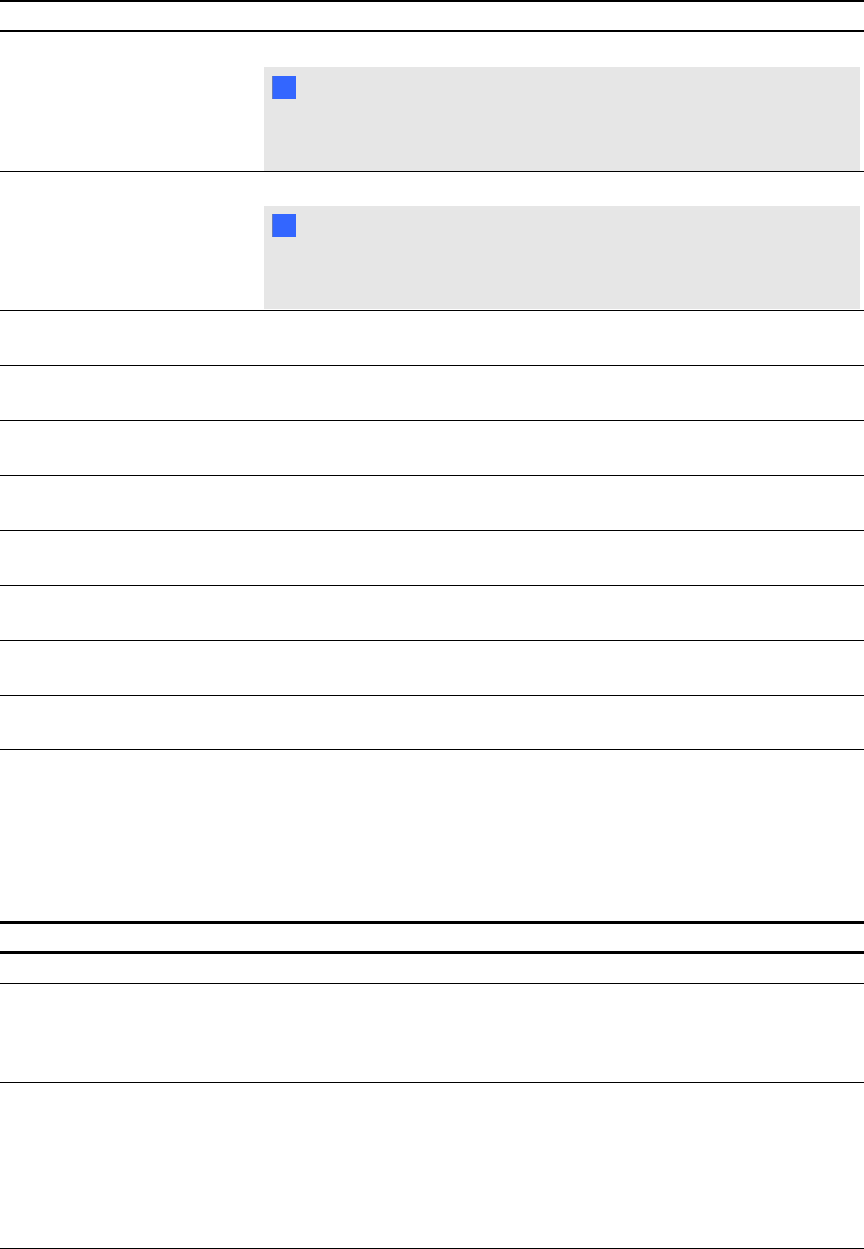
Submenu setting Description
High Speed Fan Adjusts the speed of the projector’s fan. Select High or Normal.
N NOTE
Use the High setting when the projector’s temperature is high or the
altitude is above 6000' (1800 m).
Projector Mode Adjusts the projection mode to Front, Ceiling, Rear or Rear Ceiling.
I IMPOR TAN T
SMART recommends that you never change this setting from the
Ceiling projection mode.
Source Adjusts the input source to VGA-1, VGA-2, Composite, S-Video or
HDMI.
VGA1 Assigns an alternative name to your VGA 1 input, which appears
when you select the VGA 1input.
VGA2 Assigns an alternative name to your VGA 2 input, which appears
when you select the VGA 2input.
S-Video Assigns an alternative name to your S-video input, which appears
when you select the S-video input.
Composite Assigns an alternative name to your Composite video input, which
appears when you select the Composite video input.
HDMI Assigns an alternative name to your HDMI input, which appears when
you select the HDMI input.
Emergency Alert Turns the on-screen alert broadcast message on or off. When
enabled, this message displays over the current projected image.
Alarm Message Displays an on-screen emergency notification message (maximum
60 characters).
Control panel II
3D settings
This menu allows you to enable or disable 3D image display and set its format.
Submenu setting Description
3D On/Off Turns the 3D feature on or off.
3D Invert Selects the 3D Invert setting (L-R or R-L).
l
L-R displays visual data for the left eye first.
l
R-L displays visual data for the right eye first.
3D Format Selects the 3D format (Interleaved or Under-over).
l
Interleaved breaks down the image frame for each eye,
alternately displaying aline of visual information from each
frame.
l
Under-over concurrently displays horizontally stretched image
frames for each eye, one above the other.
A PPEND IX A
Remotelymanagingyour systemthrough anetworkinterface
65


















