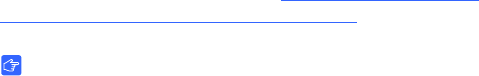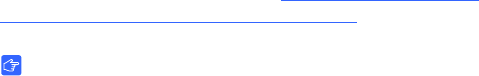
8 | CHAPTER 2 – INSTALLING
SMART NOTEBOOK SE
99-01008-20-B0
Activating SMART Notebook SE
In the procedure on page 6, you had the option of entering your
product key. If you chose not to enter a product key, you can do so
after installation using the activation wizard.
You can find your product key on an insert inside the CD case. If you
downloaded SMART Notebook SE, you can purchase a product key
from your SMART Authorized Reseller (http://www2.smarttech.com/
st/en-US/Where+to+Buy/Software+Purchases.htm).
IMPORTANT
You must enter your product key within 30 days of installing
SMART Notebook SE.
To activate SMART Notebook SE
1. Start SMART Notebook SE (see page 9).
The Evaluation Version dialog box appears.
2. Click Activate Product.
You’re prompted for your administrator password.
3. Type your administrator password, and then click OK.
4. Type the 22-character product key in the Product Key box, and
then click Next.
The activation wizard validates the product key and activates
SMART Notebook SE.
5. Click Finish.