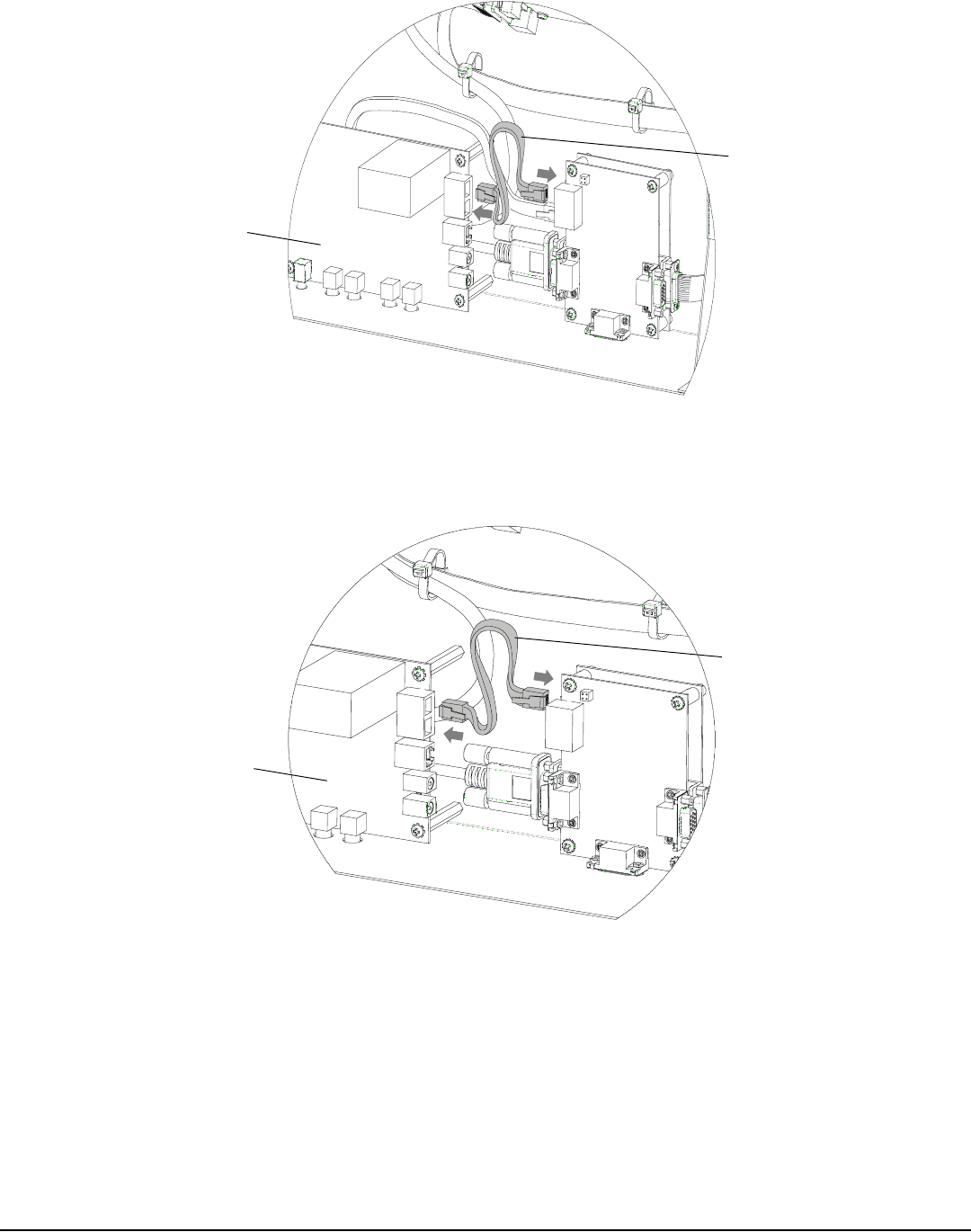
6 Installing an X-Port 20 Switch in a 2000i 99-00539-00 Rev B0
3. Connect the supplied 6" (15.2 cm) I²C cable between the audio amplifier (either I²C jack) and the empty I²C jack on the bottom card
of the X-Port 20 switch.
Connecting the Audio Amplifier to the X-Port Serial/Video Switch (Room Control Module Installed)
4. If you don’t have a Room Control Module installed, attach the supplied 6" (15.2 cm) I²C cable between the audio amplifier (either of
the two I²C jacks) and the bottom card of the X-Port 20 switch (either of the two I²C jacks).
Connecting the Audio Amplifier to the X-Port Switch (Room Control Module Not Installed)
Audio Amplifier
Supplied 6" (15.2 cm)
I²C Cable
NOTE: Connect the I²C cable
to the empty I²C jack on the
bottom card of the X-Port 20
switch.
Supplied 6" (15.2 cm)
I²C Cable
NOTE: Connect the I²C cable
to either I²C jack on the
bottom card of the X-Port 20
switch.
Audio Amplifier
















