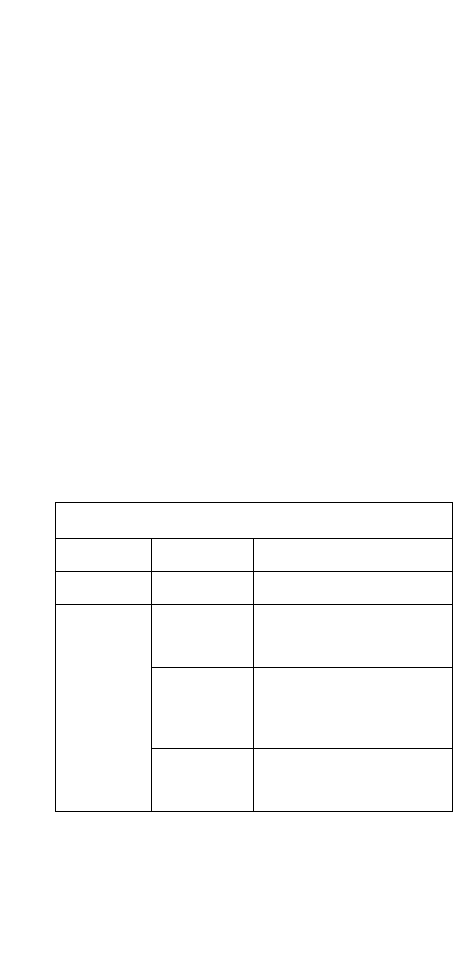
I
NTRODUCTION
2
connections to servers and workstations to be made
with straight-through cabling
• “At-a-glance” LEDs for port and system status
monitoring
• Jabber lock-up function automatically stops
transmission of abnormal frames to prevent network
disruption
• Automatic polarity detection and correction
• Desktop installation
Front Panel LEDs
The front panel of the switch provides status LEDs for
“at-a-glance” system monitoring. The following table
details the functions of the various indicators:
Port and Switch Status LEDs
LEDs Condition Status
Power Green Hub is receiving power.
Link/
Activity
Green Indicates a valid network
connection between the port
and the attached device.
Off Indicates no network
connection established
between the port and the
attached device.
Flashing
Green
Indicates that the port is
transmitting or receiving
data.


















