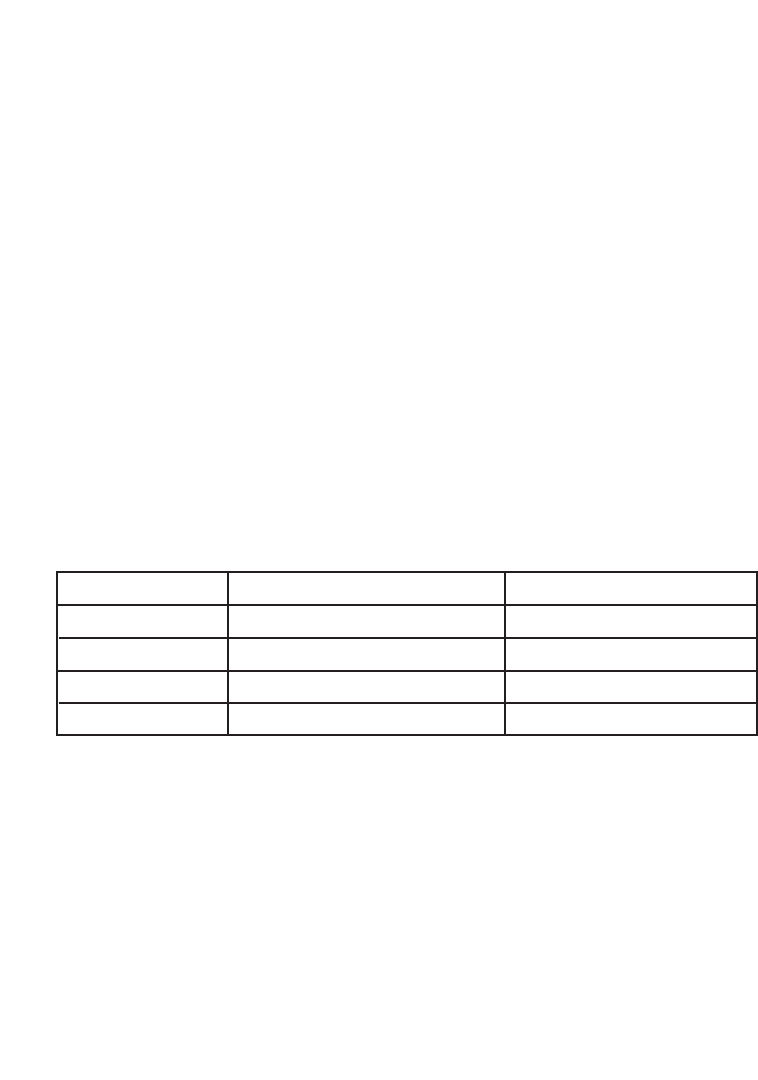
2.2 | Adjusting the Antennas
The antennas on the SMC2455W can be adjusted for best radio
reception. Start with the antennas pointing straight up, and
adjust each antenna if wireless reception is poor. Certain areas,
such as directly below the antennas, get relatively poor recep-
tion. Pointing the antennas toward another wireless component
does not improve reception.
Important: Enable wireless security Wired Equivalent Privacy
(WEP) to protect your network from unwanted
access. For more information, see section 6 for
instructions on how to configure WEP on the SMC2455W.
2.3 | Wireless Distance Table
The following distance table shows the interaction between
wireless coverage area and transmission speed for SMC2455W
under typical installation circumstances.
*Outdoors Environment: A line-of-sight environment with no
interference or obstruction between the EZ Connect Turbo
Wireless Access Point and users.
**Indoor Environment: A typical office or home environment
with floor to ceiling obstructions between the EZ Connect
Turbo Wireless Access Point and wireless broadcast device,
such as a wireless client.
Speed (Mbps) Outdoor Environment* Indoor Environment**
11 Mbps 528ft (160m) 236 ft (72m)
5.5 Mbps 640 ft (195m) 240 ft (73m)
2 Mbps 837 ft (255m) 240 ft (73m)
1 Mbps 1155 ft (350m) 246 ft (75m)
12


















