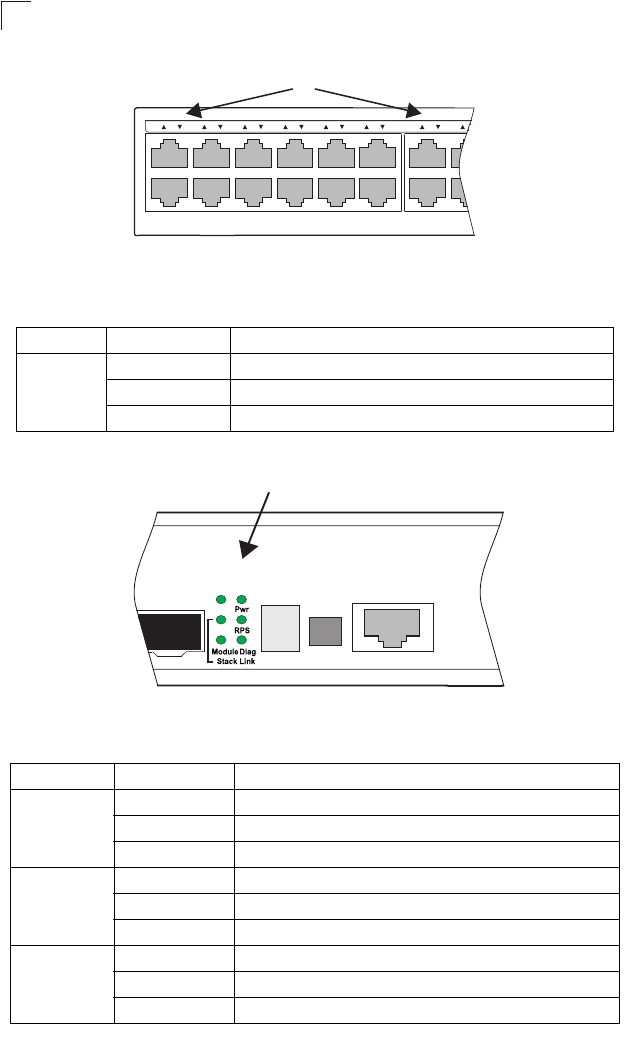
Introduction
1-4
1
Figure 1-3 Port LEDs
Figure 1-4 System LEDs
Table 1-1 Port Status LEDs
LED Condition Status
Link/
Activity/
Speed
On/Flashing Amber Port has a valid link at 10 or 100 Mbps. Flashing indicates activity.
On/Flashing Green Port has a valid link at 1000 Mbps. Flashing indicates activity.
Off The link is down.
Table 1-2 System Status LEDs
LED Condition Status
Power Green Internal power is operating normally.
Amber Internal power supply failure.
Off Power off or failure.
Diag Flashing Green System self-diagnostic test in progress.
Green System self-diagnostic test successfully completed.
Amber System self-diagnostic test has detected a fault.
RPS Green Redundant power supply is receiving power.
Amber Fault in redundant power supply, including thermal or fan failure.
Off Redundant power supply is off or not plugged in.
Port Status LEDs
1
2
3
4
5
6
7
8910
11
12
13
14
15
24
Stack
Master
Power
Module
Diag
Stack
Link
Stack ID
RPU
Master
Select
Console
Stack ID
Stack
Master
24
System Status LEDs


















